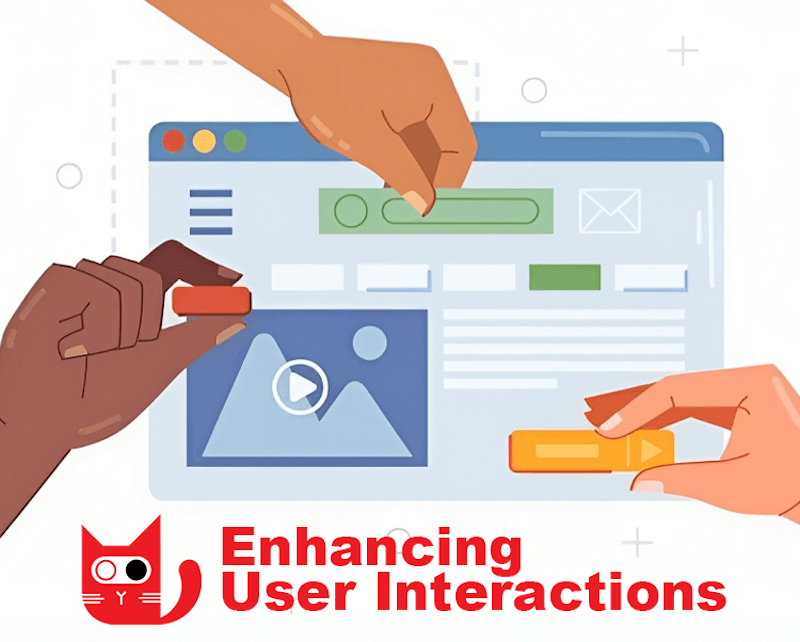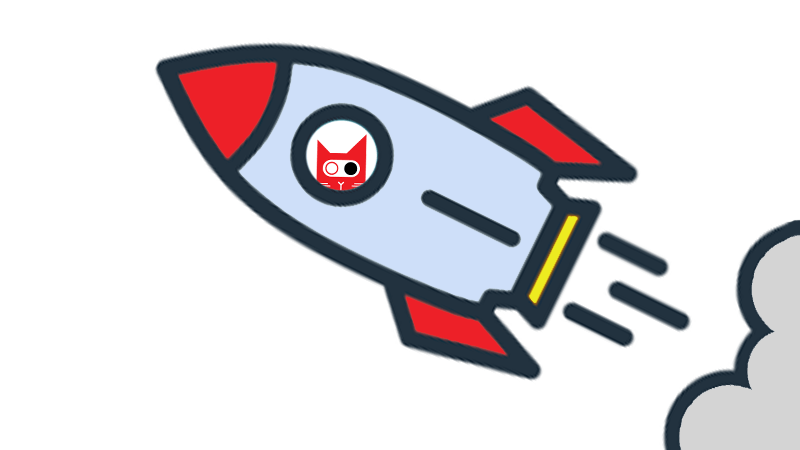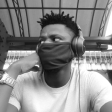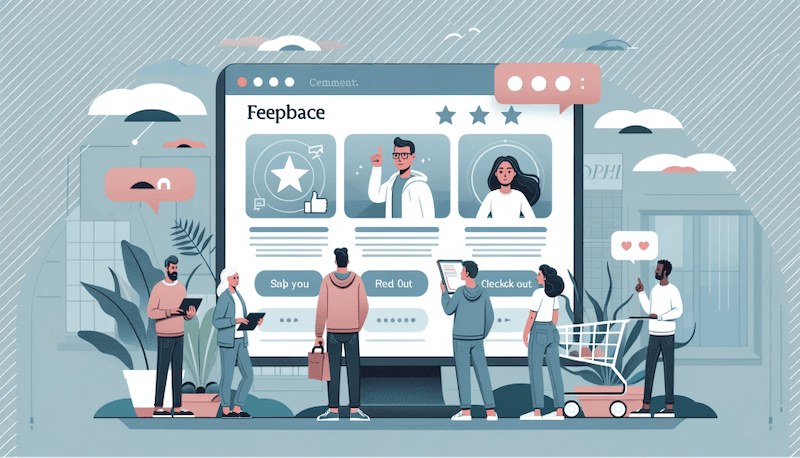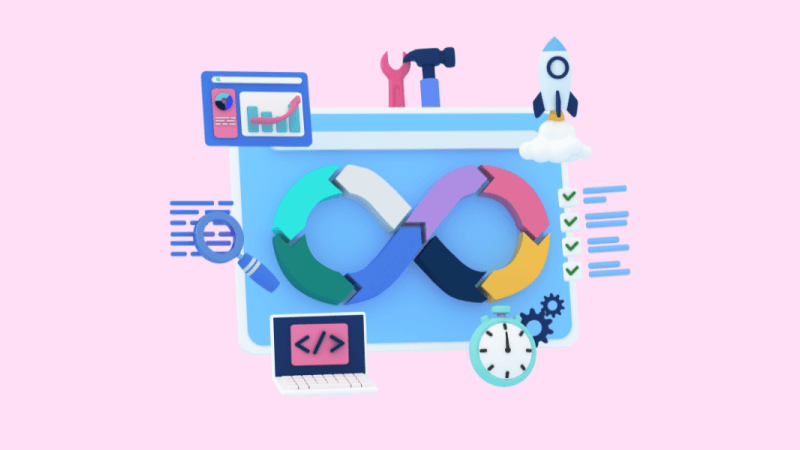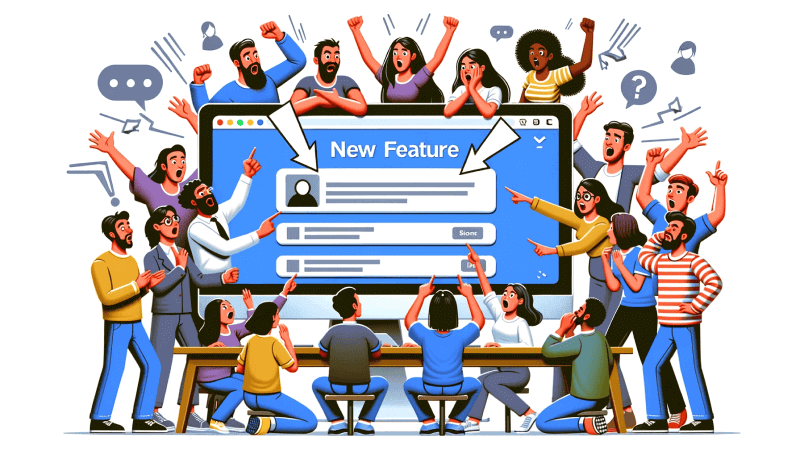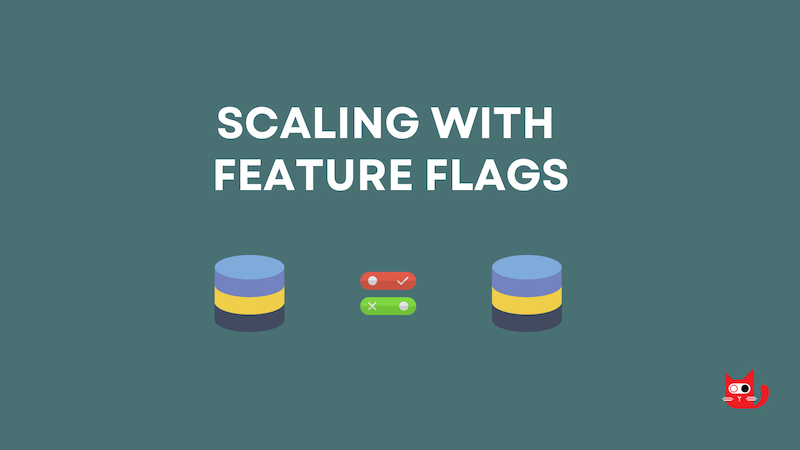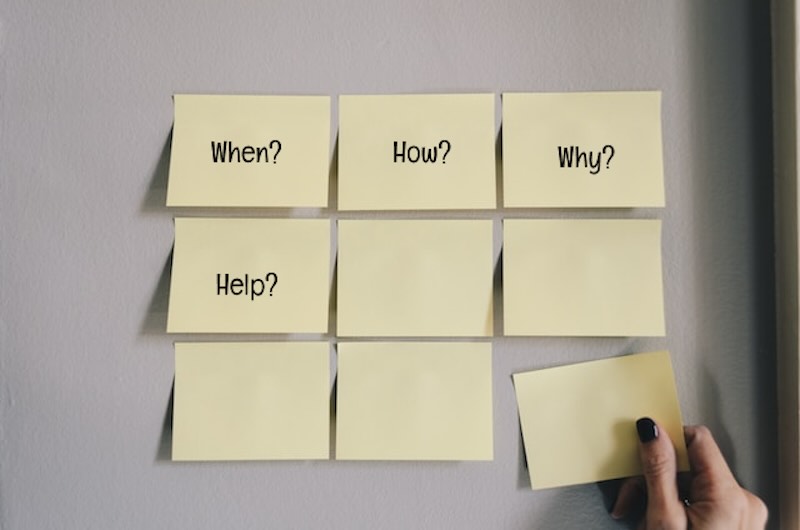Enhancing User Experience with Feature Flags
In today's fast-paced digital landscape, delivering a seamless and adaptive user experience is paramount for any software application. Apart from functionality, users expect a responsive and evolving interface that caters to their ever-changing needs. With feature flags, this becomes a reality. Feature flags are not just technical gadgets but are pivotal in crafting a user-centric software environment. By offering the ability to activate or deactivate features without altering the underlying codebase, they empower developers to enhance the user experience dynamically.