Enhancing User Experience with Feature Flags
In today's fast-paced digital landscape, delivering a seamless and adaptive user experience is paramount for any software application. Apart from functionality, users expect a responsive and evolving interface that caters to their ever-changing needs. With feature flags, this becomes a reality. Feature flags are not just technical gadgets but are pivotal in crafting a user-centric software environment. By offering the ability to activate or deactivate features without altering the underlying codebase, they empower developers to enhance the user experience dynamically.
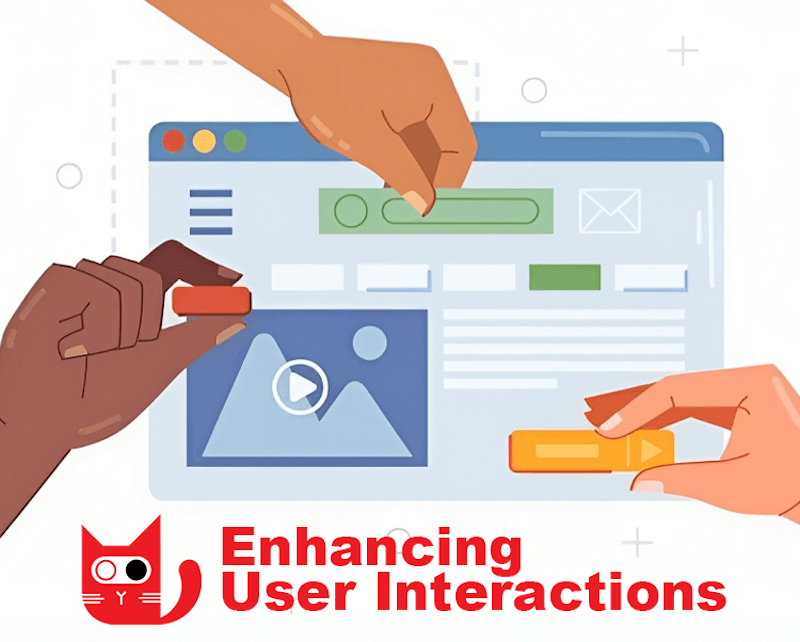
Enhancing User Experience with Feature Flags
The agility and responsiveness of an application play a crucial role in determining the success of the user experience. Here is where feature flags come into the picture, offering a versatile approach to managing and improving UX. They provide developers with the flexibility to introduce, test, and refine features in a controlled and user-focused manner. In addition to toggling functionalities, they enhance the user journey through gradual releases, tailored experiences, and direct feedback integration.
For instance, in the competitive landscape of mobile gaming, the user experience plays a critical factor in the success of a game. Call of Duty: Mobile, a popular game known for its immersive gameplay and dynamic content, illustrates how feature flags can enhance user experience. Imagine the team planning to introduce a new in-game event with unique missions and rewards. To handle this, they turn to feature flags for precision and user-centricity. Here's how:
-
Gradually release new features - The team employs feature flags to first unveil the new event to a selected group of players. This methodical approach allows them to observe player reactions and measure the feature's impact on game dynamics, ensuring a polished and well-received rollout to the broader player base.
-
Run A/B tests - Feature flags are instrumental in conducting A/B tests, allowing the team to experiment with different aspects of the event. By alternating between mission challenges or reward systems, they can determine which variation engages players the most, crafting the most thrilling and rewarding experience.
-
Enhance user interactions - Utilizing feature flags for user personalization is a game-changer. The development team can tailor the event to different player skill levels, ensuring an enjoyable and challenging experience for everyone, from casual to hardcore gamers. When targeting rules are added to feature flags, developers can release features to specific groups of users based on a range of criteria, such as geographic location, user behavior, device type, subscription type, and more.
Furthermore, these targeting rules enhance in-game personalization. For instance, players from different regions could access unique events or content during their local holidays or festivals, increasing the game's cultural relevance and appeal. Additionally, ConfigCat’s targeting rules allow for segmentation based on custom attributes, like players’ skill levels, achievements, or in-game purchases. Such detailed segmentation paves the way for a highly tailored gaming experience, boosting player satisfaction and engagement by catering to individual preferences and play styles.
The role of feature flags in A/B testing and user feedback
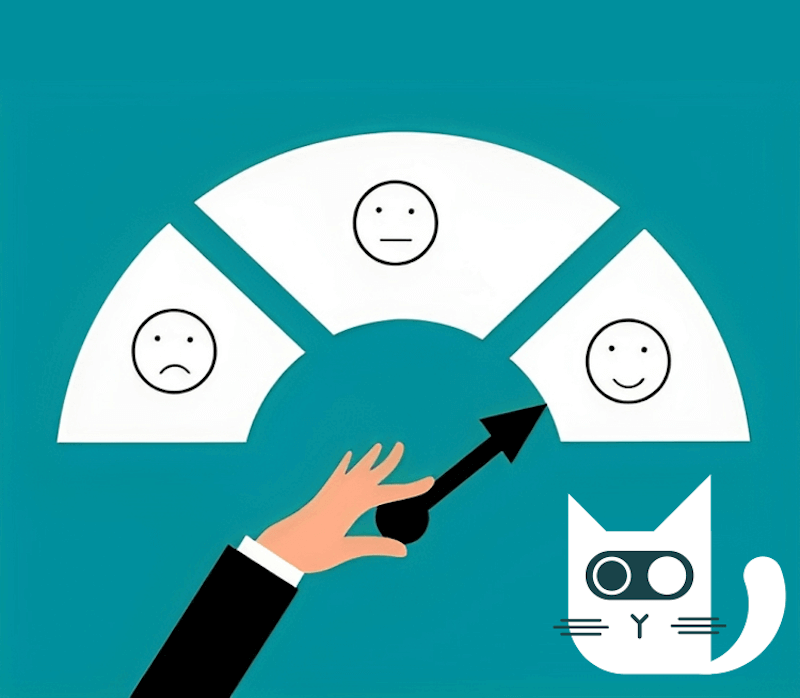
A/B testing is a technique used for comparing two versions of your app to see which performs better. Consider it your own 'what do users like best?' experiment. For example, you can create two versions of a feature – let's call them Version A and Version B. These could be variations in your website button colors, different page layouts, or two different ways of navigating your app. You can then show these versions to separate groups of users and collect metrics to help you decide which version to roll out.
A/B testing with feature flags is great for its speed and efficiency. You can test out new ideas and make tweaks without heavy lifting. It’s like having a direct line to your users, getting their opinions, and then adjusting your app or website based on what they tell you. As you start playing around with more feature flags, things can get a bit complex. That's why using a tool to monitor and manage your feature flags, like ConfigCat, is really helpful. It keeps everything organized and simplifies A/B testing.
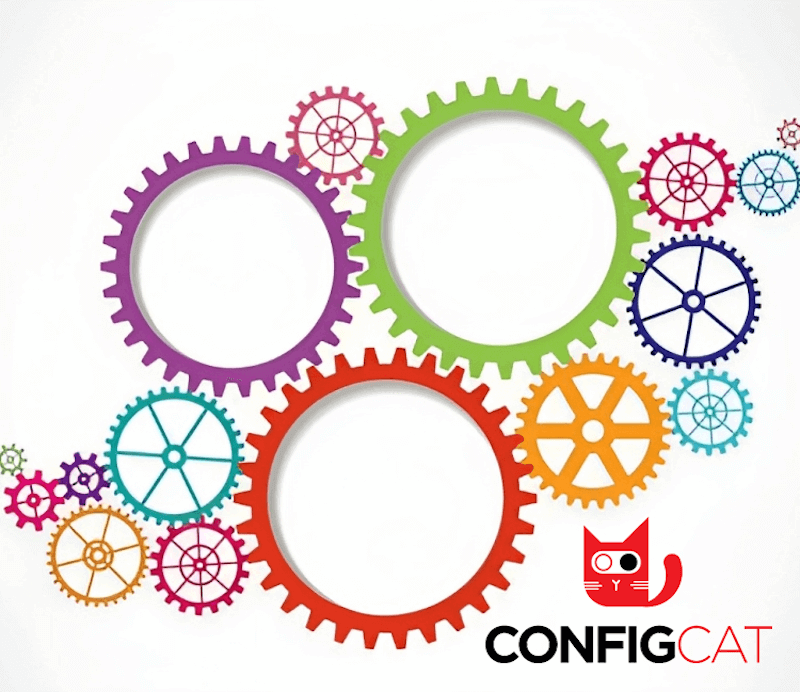
Feature flags are like magic wands for developers, especially when it comes to enhancing how users interact with apps in real time. But it’s not just about what products to show. Feature flags can do much more. Say you're developing a travel app. With feature flags, you can change what users see based on where they are. If someone's in Paris, your app can show them the best local cafes or art exhibitions happening around them. And if they jet off to Tokyo next, the app switches to showing cool sushi spots and tech stores, all in real time. This is super handy because it makes the app feel more personal for users and it makes their experience more engaging.
Think of feature flags as your personal control panel, allowing you to tweak and tune features on the fly. Imagine you're working on an online store. You can use feature flags to show users products based on their buying and browsing history. For instance, if someone has been exploring sci-fi books, they'll be greeted with the newest and most exciting sci-fi releases when they launch the website. Pretty neat, right?
Case study: Spotify
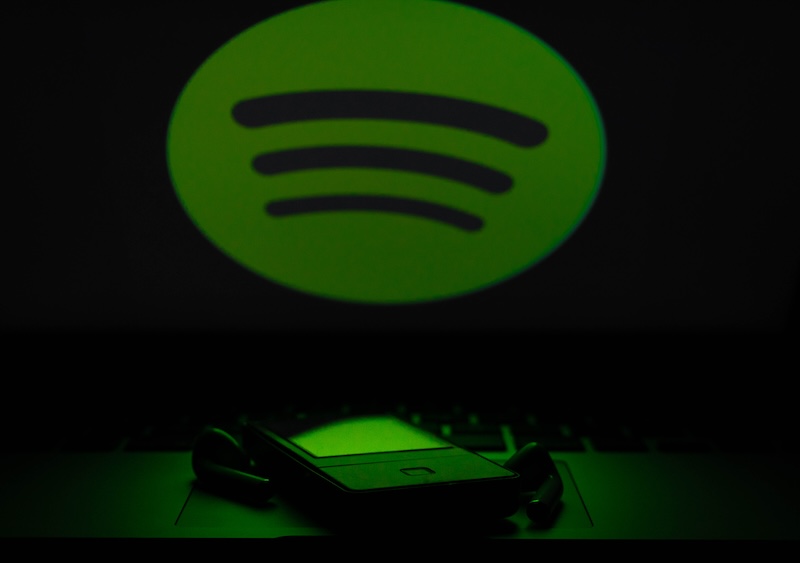
Spotify, a renowned musical streaming platform, boasts an artful deployment of feature flags in its relentless pursuit of creating an exceptional user experience. Take, for instance, Spotify's adept use of feature flags to:
-
Gradually release new features - Spotify employs feature flags to gradually introduce new features, starting with a select group of users. This approach enables Spotify to gather valuable feedback on these features before their full-scale release to all users.
-
Run A/B tests - Spotify uses feature flags to run A/B tests on different versions of its features. This assists Spotify in identifying and implementing the best possible user experience.
-
Collect user feedback - Spotify uses feature flags to collect user feedback on new features before a full release, helping identify and resolve issues proactively.
-
Enhance user interactions - Spotify uses feature flags to enhance user interactions in real time. For example, Spotify uses feature flags to personalize the user experience by showing different content to different users based on their interests.
Gustav Söderström, Spotify's Chief Product Officer, discussed the importance of human perspectives in a data-driven world in a 2021 interview. He said:
*While data is crucial, we should exercise caution in over-reliance. To create enjoyable, user-centric products, it's equally vital to factor in human perspectives, like user feedback and qualitative research, making the right user experience decision comes down to a human perspective.
Nhi Ngo realized this when creating and introducing a "Shortcuts" feature on the Spotify Home page. Powered by machine learning, Shortcuts is a dedicated place that displays the user's current favorites as determined by Spotify's algorithms. The feature was crafted using data from diverse research methods, including longitudinal user studies and A/B testing. The result? A new product feature that wowed Spotify consumers prompted subsequent enhancements, such as including more time-based elements in the model so that recommendations altered depending on the time of day (for example, offering sleep music playlists at night). Spotify's user experience demonstrates how feature flags enhance interactions.
Conclusion
Feature flags, or feature toggles, are powerful software development tools that enable developers to activate or deactivate functionalities without modifying the underlying code. This flexibility allows for precise control over which features users can access, all without the hassle of deploying new updates. One of the critical benefits of feature flags is that they allow developers to experiment with new features and design changes without having to deploy multiple versions of their product. This can assist developers in identifying and implementing the best possible user experience while minimizing risk.
Another critical benefit of feature flags is collecting user feedback on new features before widespread release, helping developers address potential issues proactively. ConfigCat can safely enhance your development process. Feature flags are invaluable for developers who enhance the user experience. Get started with the free plan or book a personalized demo where their team will guide you through the product, ensuring you have all your questions answered. Deploy any time, release when confident.
Stay connected to ConfigCat on Facebook, X (Twitter), LinkedIn, and GitHub.
