Picture this scenario: you start with a small team building the foundation of your application, gradually adding new features and functionality. As your user base grows, your software should be able to meet the demands of heavier workloads. At this point, the need for scalability arises, driven by the need to keep your application efficient, optimized, and capable. With feature flags, you can manage your user base and scale efficiently.
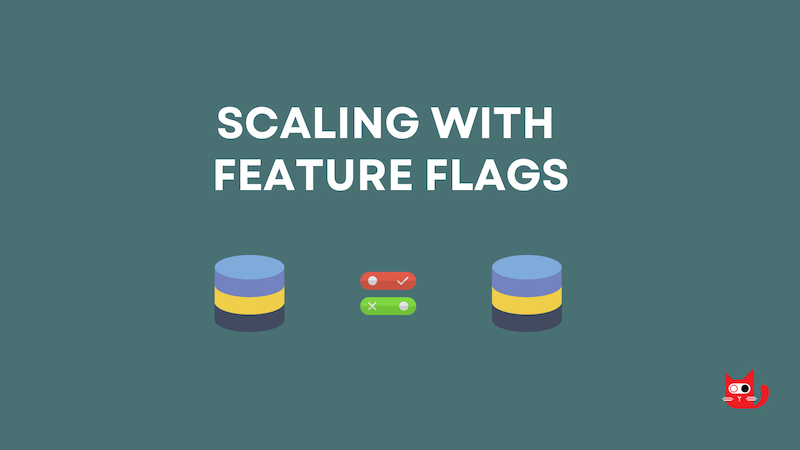
The challenge of scaling in software development
Scaling is a strenuous process that comes with issues that are hard to detect initially. While trying to scale an application, several challenges like data/database management, the complexity of the software architecture, performance bottlenecks, and many more could arise. Feature Flags are pivotal in helping to address these challenges efficiently.
Feature flags, also known as feature toggles, allow you to control the visibility and behavior of features within your software. Moving forward, I'll outline the role of feature flags in handling the challenges of scaling in software development and discuss the best practices for efficient scaling.
The role of feature flags in scaling
Feature flags let you launch new features and change your software configuration without (re)deploying code. The capacity to adjust to increasing customer wants and market demands is essential in the quick-paced world of software development. Imagine you have a cloud-based project management tool and want to make advanced features like real-time collaboration, resource utilization analytics, and enhanced project visualization that will be available to more countries. With feature flags in place, you can roll out these features gradually using a phased deployment strategy. It means you can release the features to new countries one at a time and assess how each release impacts performance. During this time, you can gather user feedback and make any necessary adjustments before continuing your release to more countries.
Here are the benefits that feature flags can bring when it comes to scaling:
Reduced risks of deployment
A feature flag not only helps mitigate the deployment risk of a feature by enabling a release to a small user group for initial assessments, as exemplified by the well-known practice of canary release, but it also provides developers with a proactive approach to identify and address potential bugs or issues before a public release. Furthermore, in the event that a released feature contains a bug that needs urgent attention, feature flags offer the capability to seamlessly roll back the feature, ensuring a quick and effective resolution.
A/B testing and experimentation
A/B tests and experiments can provide insights into how a feature is performing, which helps in making scaling decisions. Imagine having two versions of a call-to-action banner advertising a clearance sale, but you're unsure which one to roll out. Through an A/B test, you can release each version to separate user groups. Then, based on the impact of each version on users, you can decide which one to release and potentially scale to more users.
Managing technical debt
When continuously scaling, outdated or redundant code can accumulate, especially when features evolve or change. With the help of ConfigCat's CLI tool, developers can identify the parts of their code that depend on feature flags. It makes it possible to remove outdated code, which lowers technical debt and guarantees a better organized and maintainable code base.
Gradual feature rollout (Phase Rollout)
If you want to scale in a way that minimally disrupts your users, consider adopting a phased rollout strategy. It entails rolling out a feature initially to a small number of users and then progressively expanding the rollout to ensure a smooth deployment process. By implementing this approach, you minimize the risk of disruption and gain valuable insights that can help you spot and address issues early on.
Let's examine how feature flags can be used in load testing, which is another key component in scaling.
Load testing: simulating user loads with feature flags
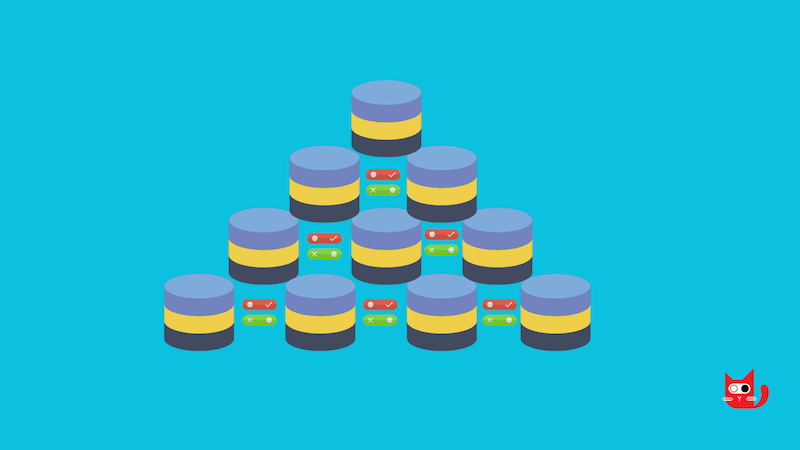
Software applications should be able to handle the growing traffic loads as their user bases grow. The technique of simulating users and activities in an application is known as load testing. Load testing assesses how well an application can function and respond under load. As a result, software development teams can identify and fix issues to provide a smooth and seamless user experience during periods of high-traffic usage.
Performing load testing with feature flags
Utilizing feature flags in load testing provides a dynamic and controlled environment. It allows for the realistic emulation of user scenarios, revealing performance issues that might go unnoticed in a regular load test. It has the following advantages:
Controlled testing environments
With feature flags, developers can selectively toggle features for several user groups to establish a controlled testing environment. Because of this, you can simulate user load on a particular feature without hurting the overall experience of your whole application and its user base.
Gradual load scaling
You can gradually raise the load on particular features by adjusting your feature flags' targeting rules. For example, you can initially grant access to a new feature for users in Germany. Then, if you need to increase the load, you can gradually update the targeting rules to include additional countries or specific user segments. This level of precision allows you to simulate how your software application can perform when the load increases.
Gathering performance insights
Finding application weaknesses is not the only goal of load testing with feature flags. It also provides a way to gather insightful information about the application's performance by identifying performance bottlenecks associated with particular features or functionalities.
Having explained the correlation and benefits of load testing with the help of feature flags, let’s look at the best practices for efficiently scaling an application.
Scaling efficiently with minimal disruptions
Scaling an application to handle a growing user base is necessary and difficult. The good news is that feature flags can help. Here is an outline of some important feature flag-centered best practices for ensuring that your scaling efforts go smoothly without disruptions.
Begin your application with a scalable architecture
A well-structured and scalable application is the first step toward efficient scalability. There are several ways to achieve this, including adopting cloud-based technology, implementing microservices, and opting for a modular architecture. This foundation provides the flexibility to handle growing workloads. When the scalability of an application is considered from the onset, it becomes easier to add new features without difficulties.
Utilizing feature flags
The key to effective scaling is feature flags. They provide you with the ability to manage new features and updates with ease. With feature flags, you can minimize the chance of disruptions throughout the scaling process because they allow you to do progressive rollouts.
Introducing continuous monitoring and alerting
An application can experience few or no disruptions by implementing a thorough monitoring and alerting system with the support of feature flags. It would aid the scalability of an application by pointing out errors, response time, server load, and the performance of features. You can then proactively resolve any problems with minimal disruptions.
Database optimization
Database performance has to be guaranteed for your application to be as scalable and efficient as possible. One option is to employ caching technology. It lessens the need for frequent database searches and the overall strain on your system.
Vertical and horizontal scaling
Understanding the principles of vertical and horizontal scaling and knowing when to implement them in an application architecture is very vital. Vertical scaling involves increasing the resources of a single server, while horizontal scaling means adding more servers to distribute the load. You can choose the most suitable approach for your application and align it with your feature flag strategy.
Leveraging Content Delivery Networks (CDN) and caching strategies
Utilizing CDNs and caching helps to minimize disruptions caused by heavy traffic loads in your application and prevents the frequent execution of the same activities.
In addition to the above best practices, it's important to recognize that scaling is an ongoing effort and feature flags play a pivotal role in achieving it. ConfigCat's feature flag service, in particular, can effortlessly adapt to the growing demands of your application. If merged with these best practices, it serves as a rock-solid foundation to help you manage user bases with minimal disruption.
Conclusion: The importance of feature flags in a scalable architecture
So far, I have discussed feature flags and their role in scaling and load testing. I'll conclude by highlighting the importance of feature flags in a scalable architecture. It takes a lot of effort to scale software to handle an increasing user base. It involves negotiating a challenging field of users' expectations and technological obstacles. However, feature flags have become an essential resource for software developers and engineers in this era of rapid development and user-centric applications. The following importance cannot be understated:
Mitigation of risk : Risks are inherent to scaling. The possibility of performance problems and bottlenecks increases with the size of an application. As a safety measure, feature flags enable developers to turn off troublesome features for particular user groups in the event that problems occur. This approach to risk mitigation is essential to preserving an outstanding user experience.
Gradual and controlled rollouts : The ability of feature flags to facilitate the controlled and progressive rollout of new features is one of its main advantages. Feature flags allow developers to target specific user groups with a feature instead of releasing it to all users. This technique reduces the possibility of interruptions and permits adjustment in response to user input.
User-centric adjustments in real-time : With feature flags, you can instantly modify an application's behavior according to the requirements and actions of the user. The application's dynamic adaptation guarantees optimal user experiences even with an increasing user base.
data-driven decision making : Feature flags improve decision-making based on data. Development teams can gain lots of insight into the functionality and satisfaction of their features by conducting A/B testing and experimentation. This information guides the creation of new features and ensures that existing ones reflect user preferences.
A bridge to the future : Scaling is a continuous process rather than a one-time event. As an application expands, feature flags offer a smooth transition by acting as a bridge to the future. They enable developers to control complexity and guarantee that newly added functionality gets included without interruption.
It is hard to overestimate the significance of feature flags in scalable designs. It gives scalability its dynamic quality and makes it an agile, user-focused approach. Feature flags allow developers to make data-driven decisions, handle performance concerns proactively, extend applications progressively and deliberately, and guarantee a seamless user experience as the user base increases.
As the world of software development continues to evolve, the role of feature flags will only become essential. They are not just tools; they are a strategic asset that empowers developers to handle the challenges of scaling with confidence and agility. Embrace feature flags, and your application will thrive in the ever-expanding digital landscape.
ConfigCat supports simple feature toggles, user segmentation, and A/B testing and has a generous free tier for low-volume use cases or those just starting out.
Check out ConfigCat's X, Facebook, LinkedIn, and GitHub to learn more.
