Leveraging Feature Flags in Government Agencies
Government agencies, with their strict security requirements, often face difficulties in fully embracing DevSecOps practices. Balancing the need for rapid feature releases with robust security measures poses a challenge. Feature flags offer a promising solution in this context. By seamlessly integrating into DevOps and DevSecOps pipelines, they can empower government agencies to effectively manage feature releases while maintaining high levels of security.
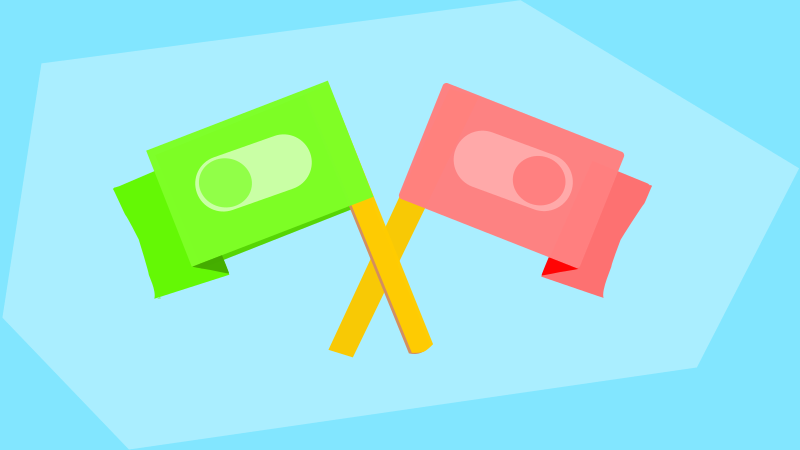
Feature Flags in a Nutshell
Feature flags, or feature toggles, enable development teams to turn parts of an application's code on or off without redeploying it. With feature flags, government agencies can deploy a new feature and choose to release it at a separate time, giving them greater control over functionality in their software.
Feature flags are commonly used for A/B testing, canary releases, infrastructure migrations, and lots more. Let's explore some benefits feature flags can bring to government agencies.
What can Government Agencies gain from Feature Flags?

Increased Deployments and Releases
In continuous integration, developers write and commit code to version control systems in small increments. The code then has to pass automatic tests to become ready for deployment. Feature flags take this a step further by allowing unfinished features to be deployed and remain hidden in production. When the feature is complete, they can release it by turning on the feature flag. If anything goes wrong, they can flip the flag to roll back the feature and work on the problems they encountered.
They can also use canary releases, ring deployments, and similar release strategies to gradually rollout features to their users, thus reducing the risks that come with traditional “big bang” releases.
Rapid Feedback Loops
Seeing how people use software and getting feedback is much more valuable than testing in staging environments. With feature flags, developers and product managers can enable features for specific end users to test in a production environment. They can also enable them for their security teams and usability experts so they can discover any flaws and false assumptions they have. By identifying issues early, development teams can work on fixes and iterate quickly while keeping software secure, reliable, and usable.
Improved Software Reliability
Government software should be robust and resilient against any issues that arise. Using feature flags, agencies can prevent their websites from going down by enabling rate limiters during peak periods of user engagement or in the case of a DDoS attack. They could also use feature flags to temporarily shut down parts of their websites while they undergo maintenance. In short, agencies can use feature flags to minimize downtime and quickly resolve issues without incurring too many costs.
Safe Migrations From Legacy Systems
Infrastructure migrations are usually complex and risky, especially when user data is involved. Using feature flags, developers could start a migration process by enabling the new system for some portions of users while leaving the old one in place. As they gain more confidence in the new system, they can increase the rollout and eventually phase the legacy system out of use. Because they can always roll back changes with a feature flag, there will be little to no downtime experienced by users.
Enhanced Access Control and User Permissions
Due to security and privacy concerns, government employees typically require approval before using internal software or specific software features. Harnessing the power of feature flags, agencies can grant access to individual employees or groups of employees without much work. They can easily revoke access by turning off the flag based on the rules and conditions they have in place.
Data-driven Product Optimization
Feature flags can help government agencies conduct experiments like A/B testing to improve conversion rates while providing citizens with a seamless user experience. They could try out variations of sign-up forms, advertising banners, layouts, and other UI elements. The feature flag will cause different variations to be turned on for different sets of users. Knowing which variations users like more could enable them to increase registrations for government initiatives, simplify payment processes for government services, and reduce the number of complaint calls caused by unclear information on government websites.
How to Start Using Feature Flags
There are a few ways to get started with feature flags, and as with other software solutions, agencies could choose to either build their own or use third-party tools. As a starting point, they could create a basic feature flagging system using configuration files to store their feature flags. However, it won't be easy to implement advanced features like user targeting and segmentation using only configuration files. They might also have to redeploy their configuration files whenever they change their feature flags values, which can lead to potential downtime and a not-so-great user experience on public-facing systems.
In addition, keeping track of feature flags with configuration files will become difficult as the number of feature flags they use grows. This can easily lead to technical debt if they forget to remove unused feature flags while adding new ones. So what's the alternative? The answer is a feature management system.
Feature Management Systems

Feature flag management systems offer users the ability to handle and organize their feature flags from one place. They offer a range of features and tools that simplify the process of creating, deploying, and controlling feature flags. They often include user-friendly interfaces, allowing teams to easily toggle features on and off and target specific user segments.
Agencies could opt for a dedicated feature management platform like ConfigCat, instead of building one from scratch. ConfigCat offers user targeting and segmentation options for A/B testing, canary deployments, permissioning, and more. It has a user-friendly interface and a generous free plan for low-volume usage.
ConfigCat is GDPR and ISO 27001 compliant and provides security features agencies can use to control access to feature flags. It has several features that help users keep track of their feature flags and prevent technical debt.
Fun Fact: The Government of Iceland uses ConfigCat for its digital government initiatives. They use ConfigCat to gradually release new features, toggle features for the public, perform A/B tests, and target specific user segments. Check out this article to learn more about their migration to digital services and why they chose ConfigCat for feature management.
Conclusion
Government agencies are known for being a little slow to adapt to technological advancements, but things are starting to change. By harnessing the power of feature flags, they can deliver high-quality software, enhance user experiences, and respond effectively to changing user requirements without sacrificing security.
Want to know if ConfigCat is a good fit for your agency? Book a demo with us. Our team will give you a personalized, hands-on tour of our product and answer any questions you have.
You could also try out our forever free plan. It has a generous amount of features sufficient for using feature flags on a small scale.
For more updates, check out ConfigCat on Facebook, Twitter, LinkedIn, and GitHub.
