Enabling 2-Factor Authentication Plus Tips
By now, you’re probably well-acquainted with the suite of useful feature flag tools offered by ConfigCat. In case you aren't, ConfigCat is a developer-centric feature flag service with unlimited team size, awesome support, and a reasonable price tag. Let's play it safe and discuss 3 cool things that ConfigCat allows you to do – which we bet you didn’t know about! I’ll cover:
- Purchasing a ConfigCat subscription for someone else
- Enabling Two-Factor Authentication (2FA) in ConfigCat
- Getting a free feature flag pack for students
Let’s get started!
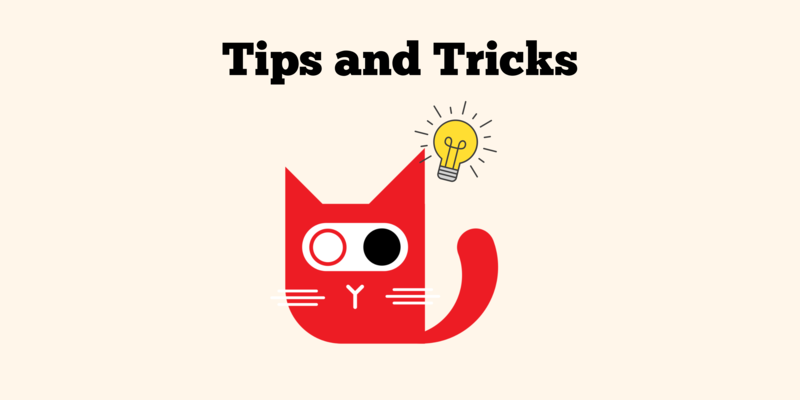
Buying a ConfigCat subscription for someone else
Are you a software reseller? If so, you’ll be happy to know that you can easily buy a ConfigCat subscription for one of your clients. Currently, you can resell one (or multiple, for that matter) subscription to a single client. Here’s a step-by-step guide:
- Register on ConfigCat and navigate to Plans.
- Click on the
Change planbutton under the desired plan and follow the instructions. - Navigate to Team Members.
- Invite your client to the
Administratorgroup.
And that’s it! If you run into any problem, just drop an email at [email protected].
Enabling Two-Factor Authentication in ConfigCat
Two-Factor Authentication can be broadly defined as a more secure way to gain access to an account, by requiring users to present at least two pieces of evidence (factors), rather than just a single one. This means that should one of these factors be compromised, your account is still protected.
In ConfigCat, the first factor is the password you use to log in to the ConfigCat Dashboard, while the second factor is a random 6-digit string generated via an Authenticator App, such as Google Authenticator.
Here’s how to enable 2FA in ConfigCat:
- Go to your Dashboard and then to My Account.
- Click
Enable Two-Factor Authenticationunder your profile picture. - Follow the upcoming steps to set up your Authenticator App.
You can use Google Authenticator, Microsoft Authenticator, LastPass Authenticator, or Authy. Next time you log in, you will be prompted to enter your generated 6-digit code.
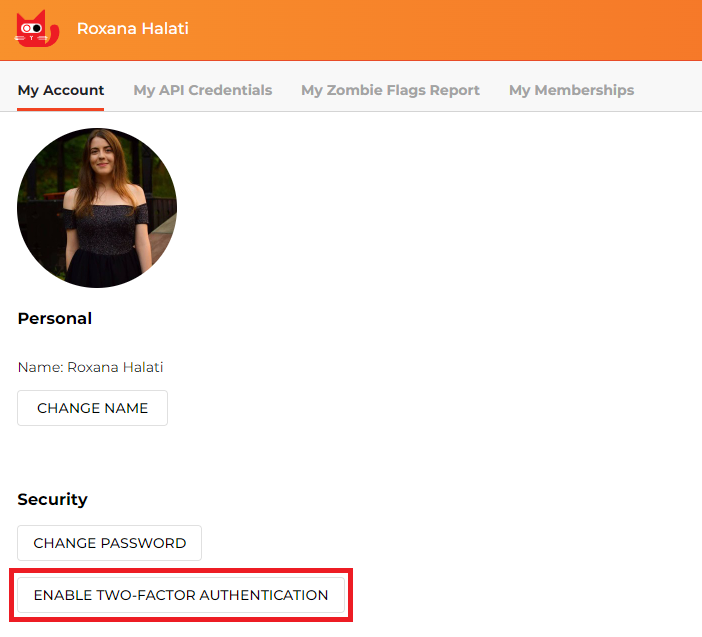
Getting a free feature flag pack for students
If you happen to be a student, I’ve got good news for you! ConfigCat has partnered with @GitHubEducation and joined the GitHub Student Developer Pack. What does this mean? Students enrolled in the GitHub Student Developer Pack can access the ConfigCat Pro plan for free!

Here’s a glance at what’s in the pack:
- Our Pro plan for free, for as long as you are a student.
- Manage up to 1000 feature flags and settings.
- Unlimited team size – invite all your classmates!
Sign up for the Pack here.
If you’re just getting started learning about feature flags, here’s a few resources you’ll find useful:
- Follow the step-by-step guide on how to implement feature flags.
- Copy-paste automatically generated working code examples.
- All SDKs are open source, so you can see what's under the hood. Contributions are welcome.
- ConfigCat supports .NET (C#), Java, Android, iOS, React, JavaScript, Python, PHP and many more.
- Connect with the team on the Community Slack.
ConfigCat supports simple feature toggles, user segmentation, and A/B testing and has a generous free tier for low-volume use cases or those just starting out.
And that’s it! I hope this blog has helped reveal some cool tips and tricks you can use with ConfigCat's feature flag management system that you weren’t aware of before.
Keen to learn more about the power of feature flags? Check out the blog and follow ConfigCat on Facebook, Twitter and Linkedin.


