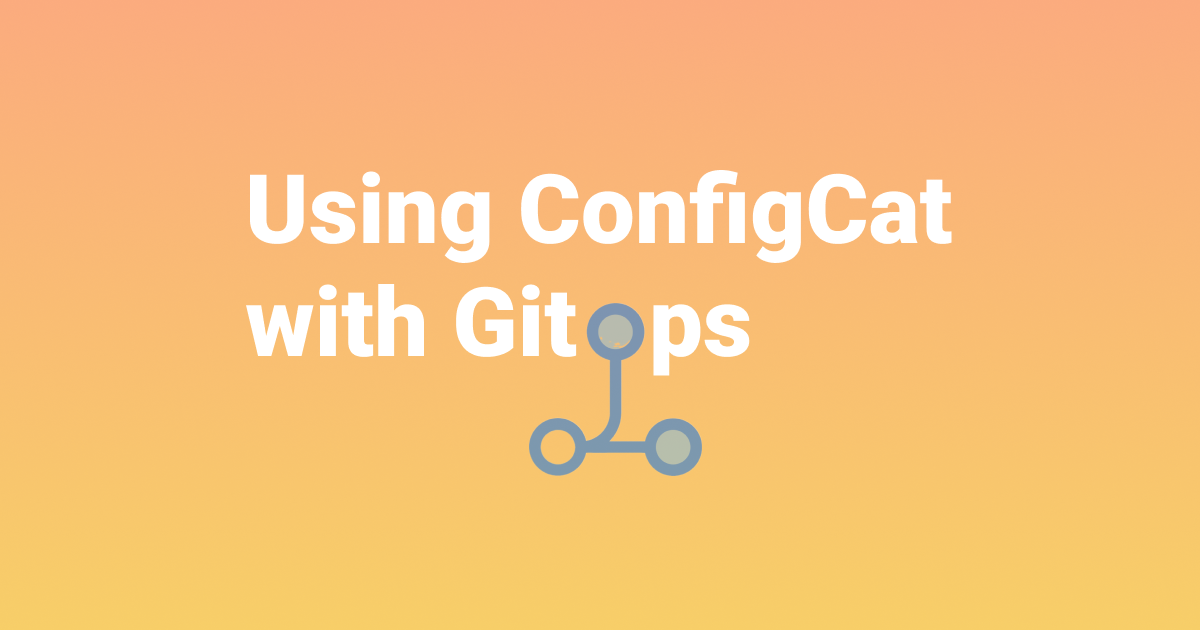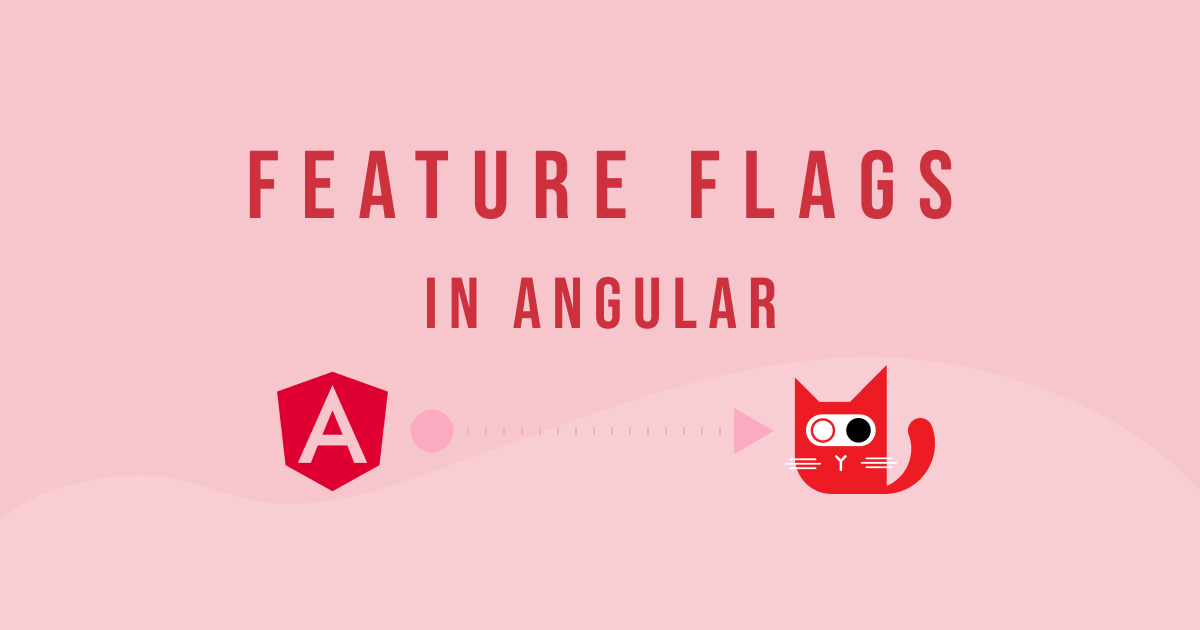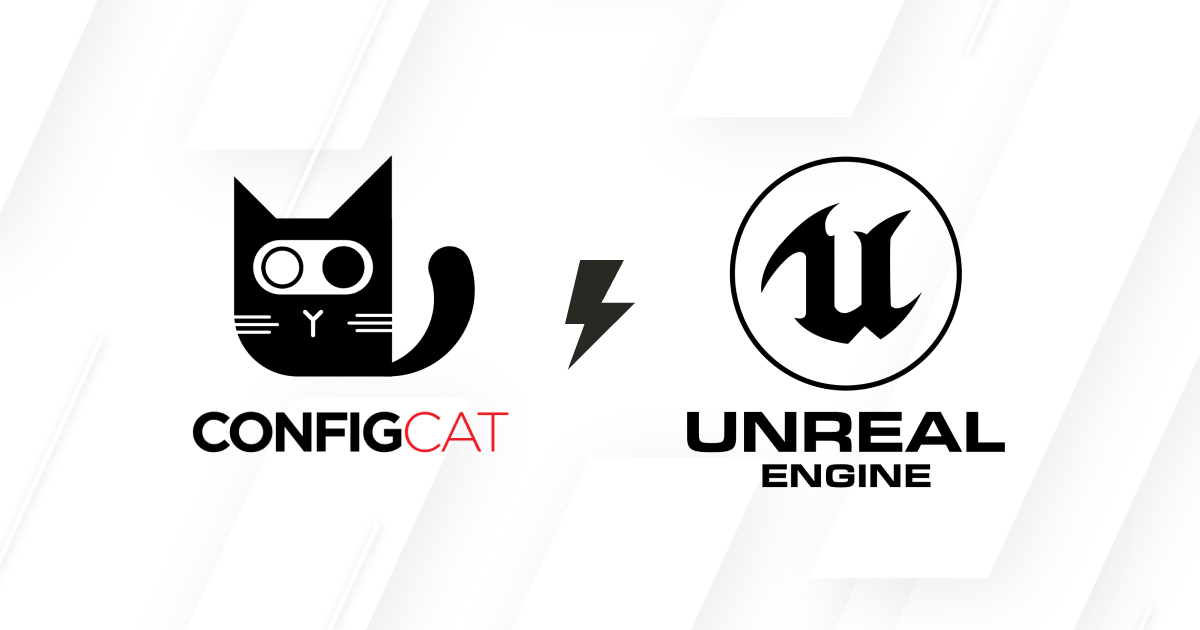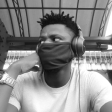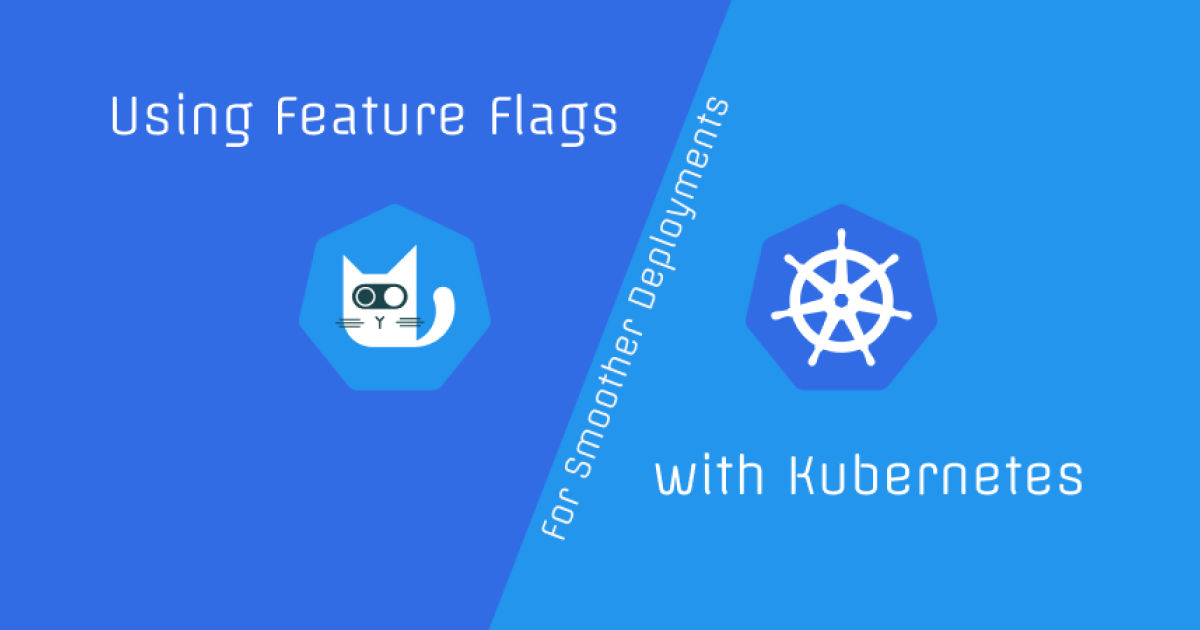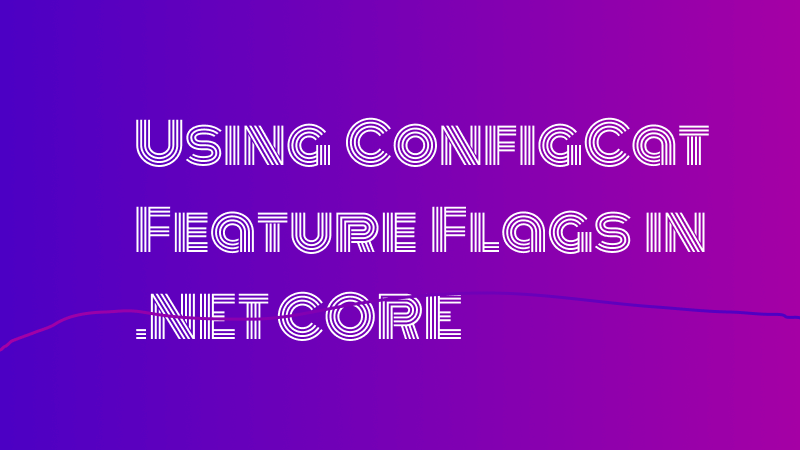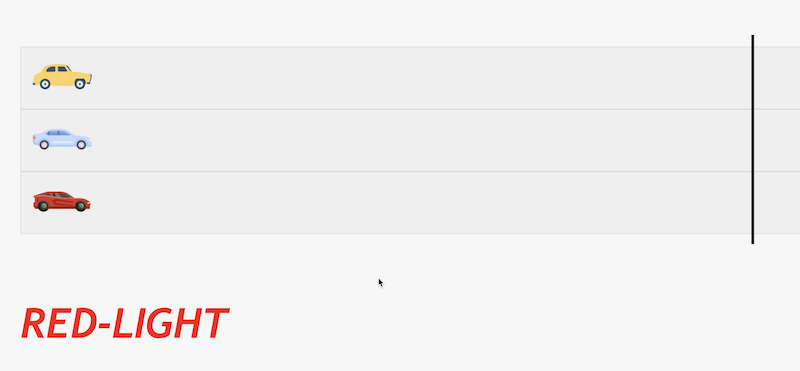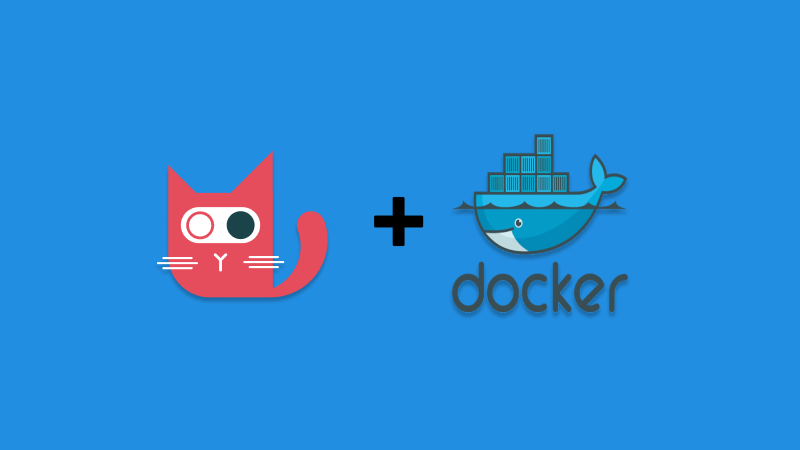Using Feature Flags in Unreal Editor Scripts
Feature flags have equipped software developers to seamlessly roll out and roll back new features with the click of a button.
Due to their design and architecture, feature flags can be adapted and integrated into many languages and frameworks. They can be used with other technologies to enhance or add decoupled functionalities. Using them when scripting and automating your Unreal Engine editor is no exception to this.