Slack - Get notified when a feature flag changes
Overview
Receive notifications via a Slack Channel message when someone changes a feature flag using the ConfigCat Feature Flags app for Slack.
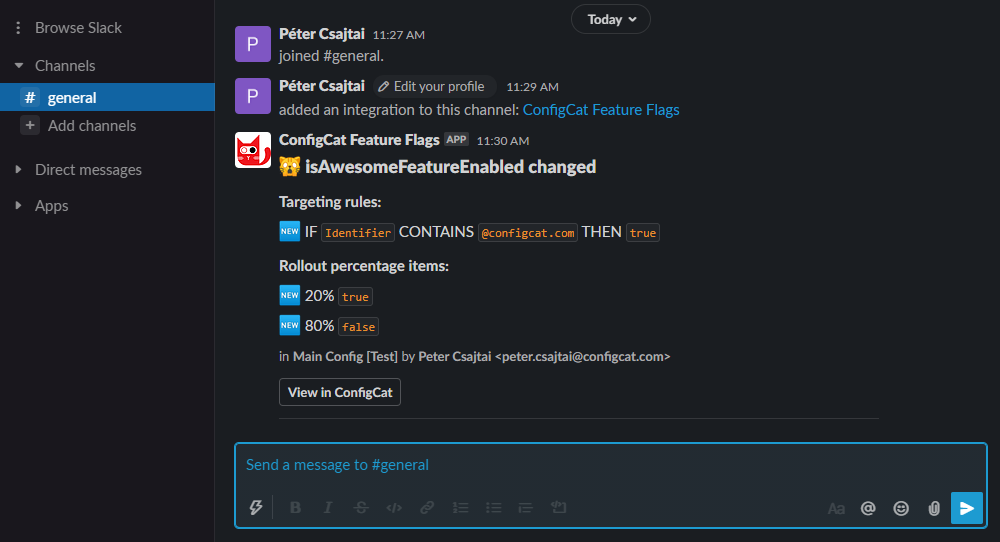
Installation
- Open the integrations tab on the ConfigCat Dashboard.
- Click on Slack's CONNECT button and connect ConfigCat Feature Flags with your Slack workspace.
- You're all set. Go ahead and make some changes to your feature flags, then check your Slack Channel for notifications.
Un-installation
- Open the integrations tab on ConfigCat Dashboard.
- Click on Slack's DISCONNECT button.
Disconnection from ConfigCat stops sending notifications to your selected Slack channel. To manage authorization or remove the integration completely, please follow the instructions below:
- Open your Slack App Directory:
<YOUR-WORKSPACE>.slack.com/apps/manage - Select the
ConfigCat Feature Flagsapp. - Select the
Configurationtab.- If you'd like to remove the integration from an individual channel, you can Revoke its access in the
Your authorizationsection. - If you'd like to remove the integration from your workspace completely, click the Remove app button in the
Remove appsection.
- If you'd like to remove the integration from an individual channel, you can Revoke its access in the
Usage
- Make some changes to your feature flags.
- Check your Slack Channel for notifications.