Datadog - Monitor your feature flags events
Overview
Monitor feature flag events in real-time. Feature flag changes will appear as events in Datadog, tagged with relevant product, config, and environment details.
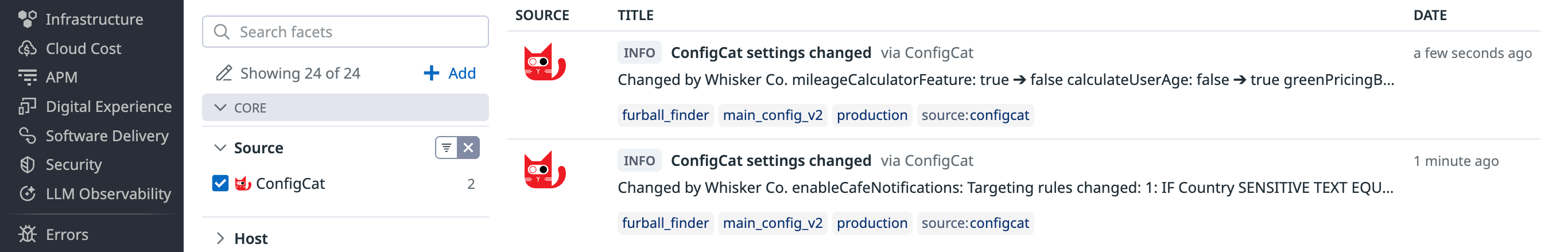
Installation
- Have a Datadog subscription.
- Get a Datadog API Key.
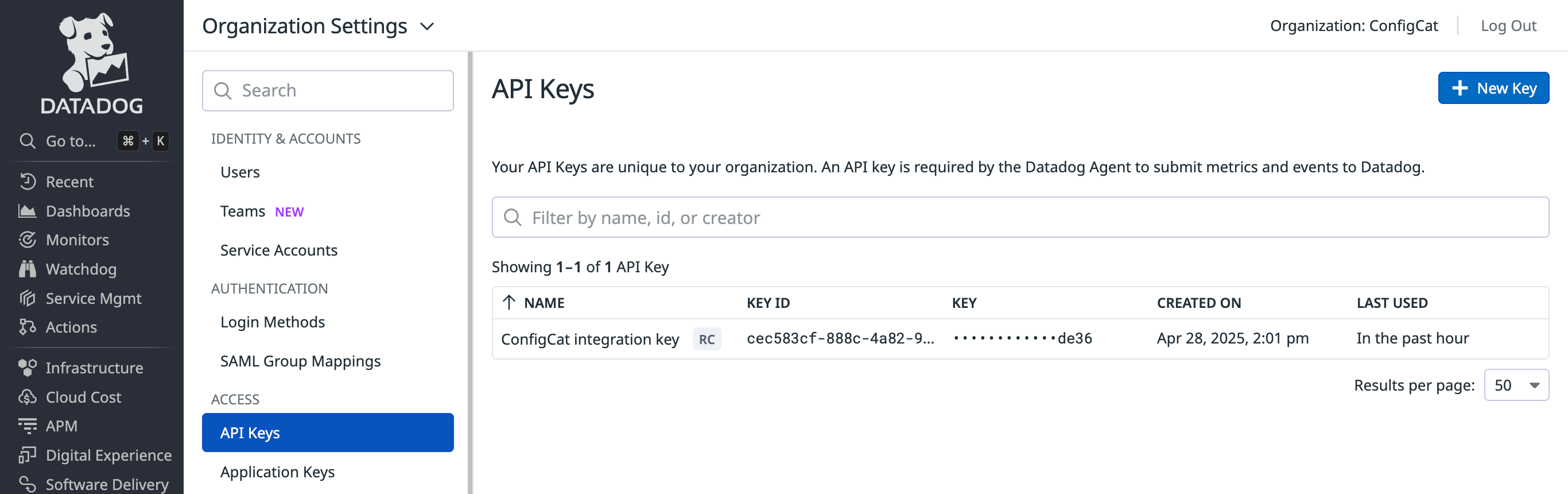
- Open the integrations tab on ConfigCat Dashboard.
- Click on Datadog's Connect button and set your Datadog API key.
- OPTIONAL - Set the proper site of your Datadog account. More about Datadog site.
- You're all set. Go ahead and make some changes on your feature flags, then check your Events in Datadog.
Un-installation
- Open the integrations tab on ConfigCat Dashboard.
- Click on Datadog's Connected button.
- Select the connection from the Connected dropdown.
- Click the Disconnect button in the edit dialog.
- Click Yes in the confirmation dialog.
Event details
Every event sent to Datadog by ConfigCat has a source property of configcat and tagged with the product_name, config_name and
environment_name where the change has happened.
Searching for Events
For example here is how to search for events that happened in the production environment: sources:configcat production
