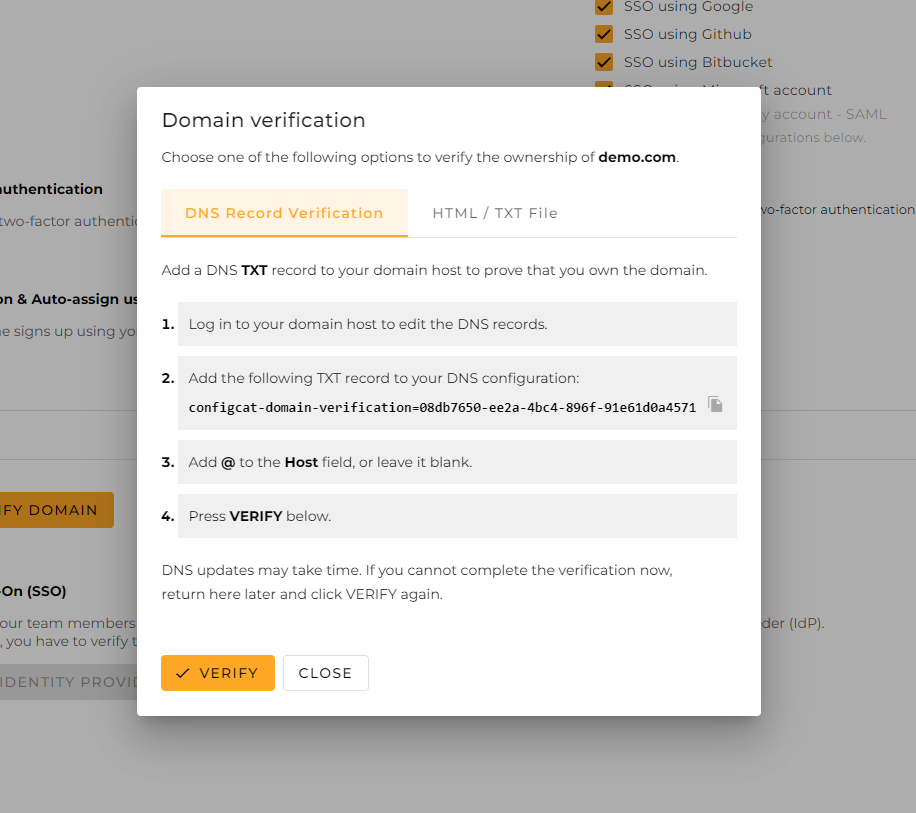Domain Verification
In order to use the SAML Single Sign-On and the Auto-assign Users features, you have to verify the ownership of the domain that your company uses for email addresses.
Steps to verify your domain
-
Open your organization's authentication settings on the ConfigCat Dashboard.
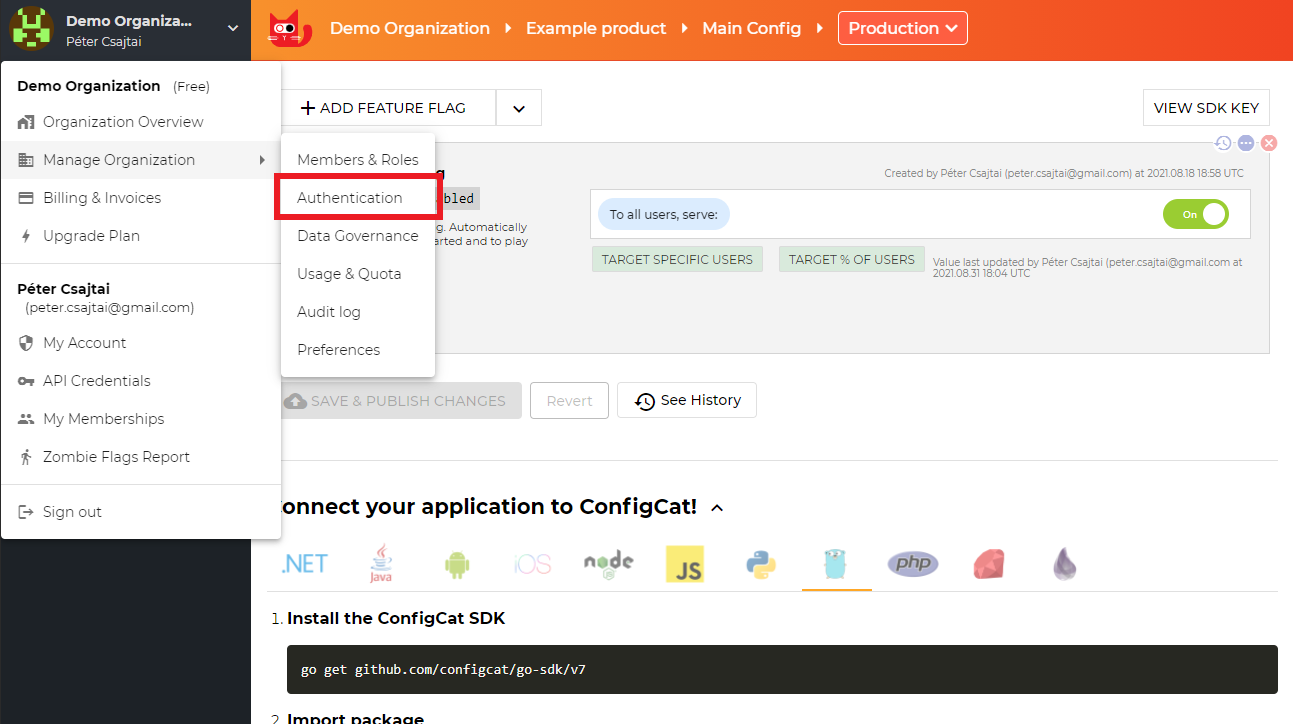
-
Click
ADD & VERIFY DOMAIN.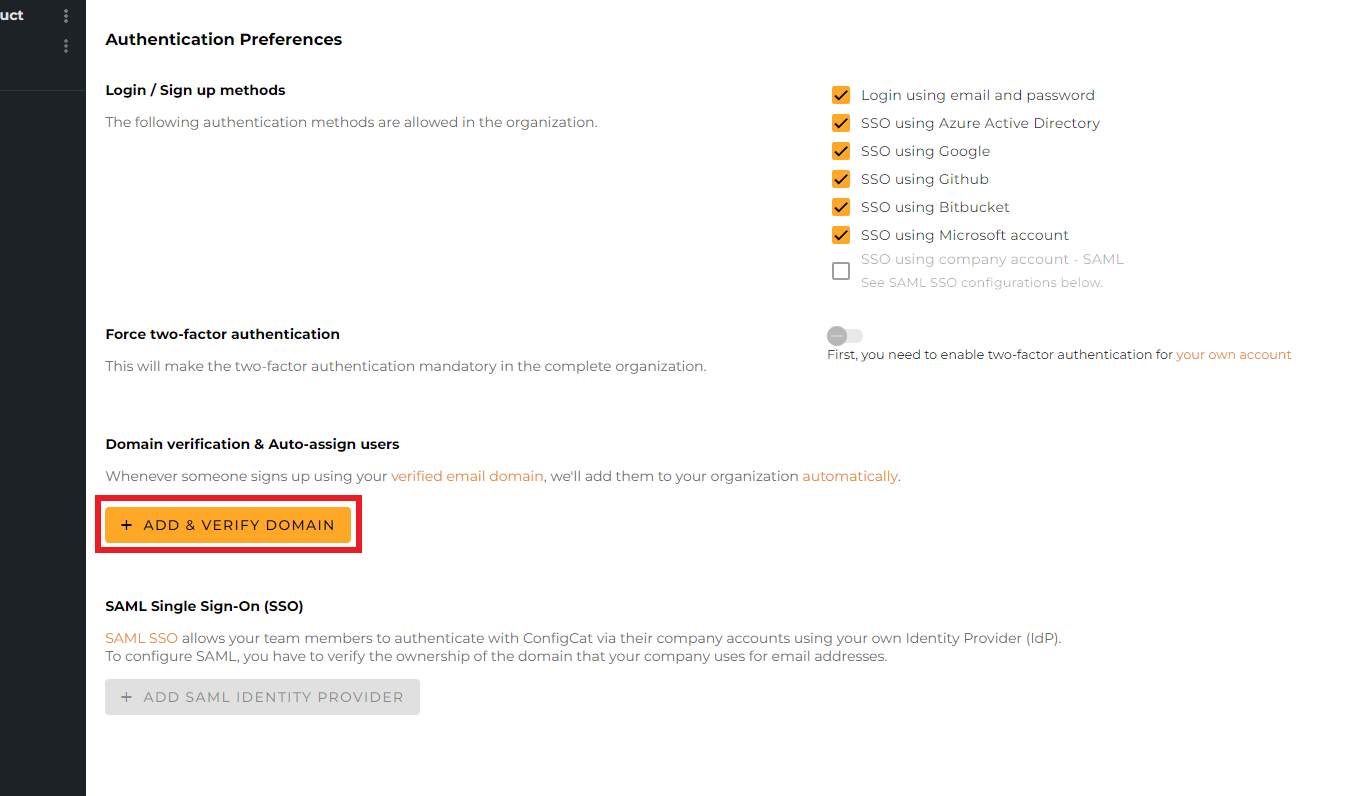
-
Type your domain name, then click
ADD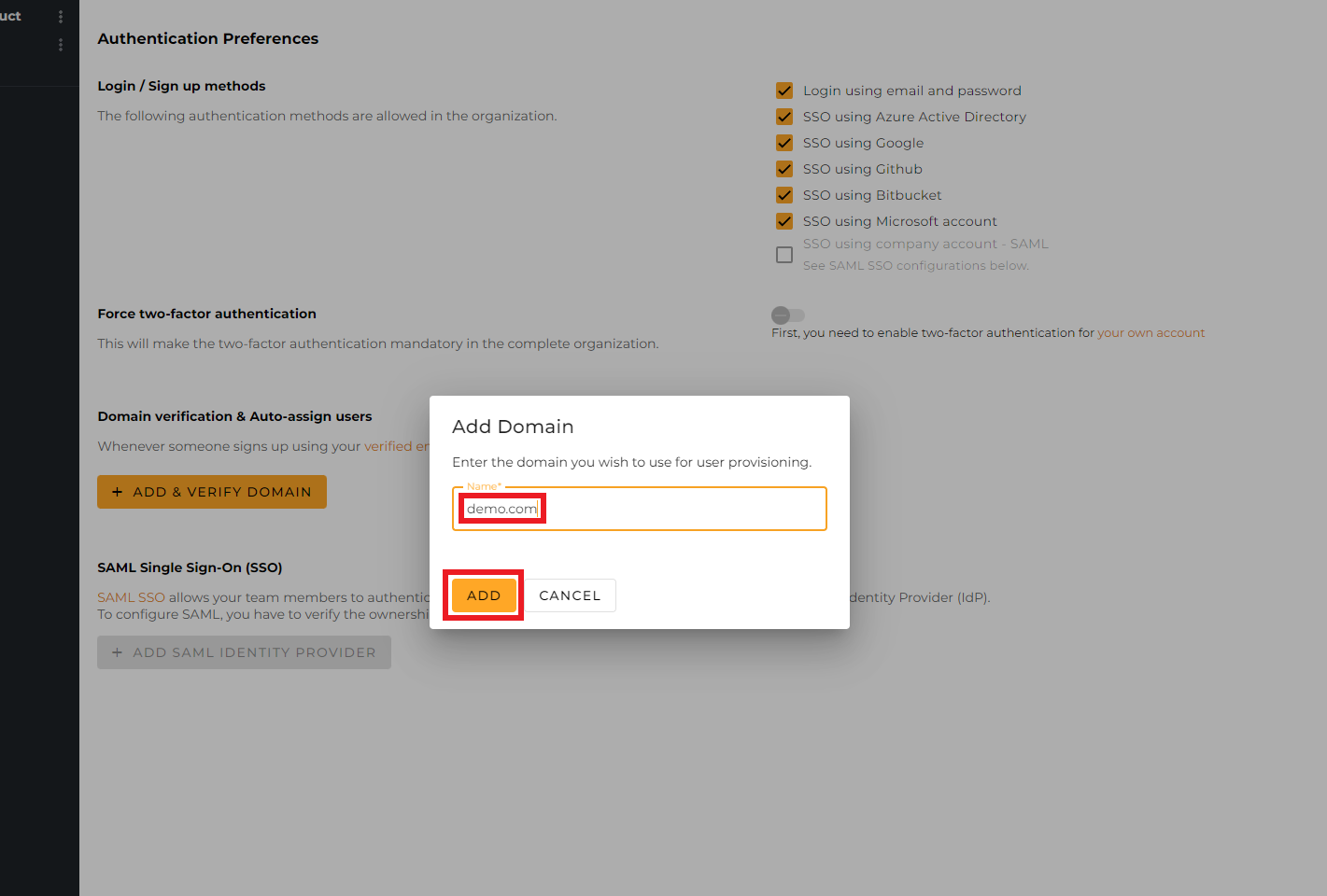
-
Follow the instructions on the appearing dialog to verify your domain.