Auto-assign Users
All new users who sign up with a verified email domain will be automatically added to your organization. Furthermore, you can also set which Organization roles / Product permissions they should get upon on-boarding.
Steps to configure
-
Open your organization's authentication settings on the ConfigCat Dashboard.
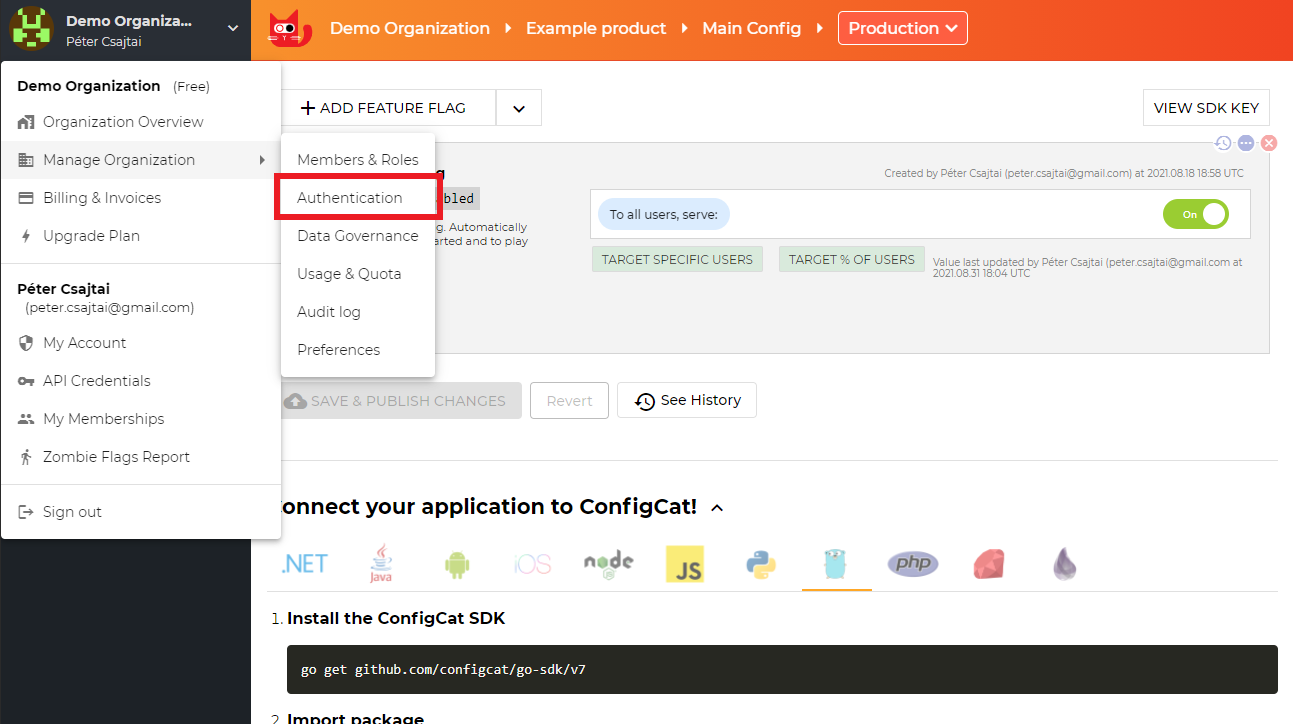
-
Select the domain you want to configure, and click
RE-CONFIGURE(or justCONFIGUREif you haven’t configured it yet) under theAuto-assign status.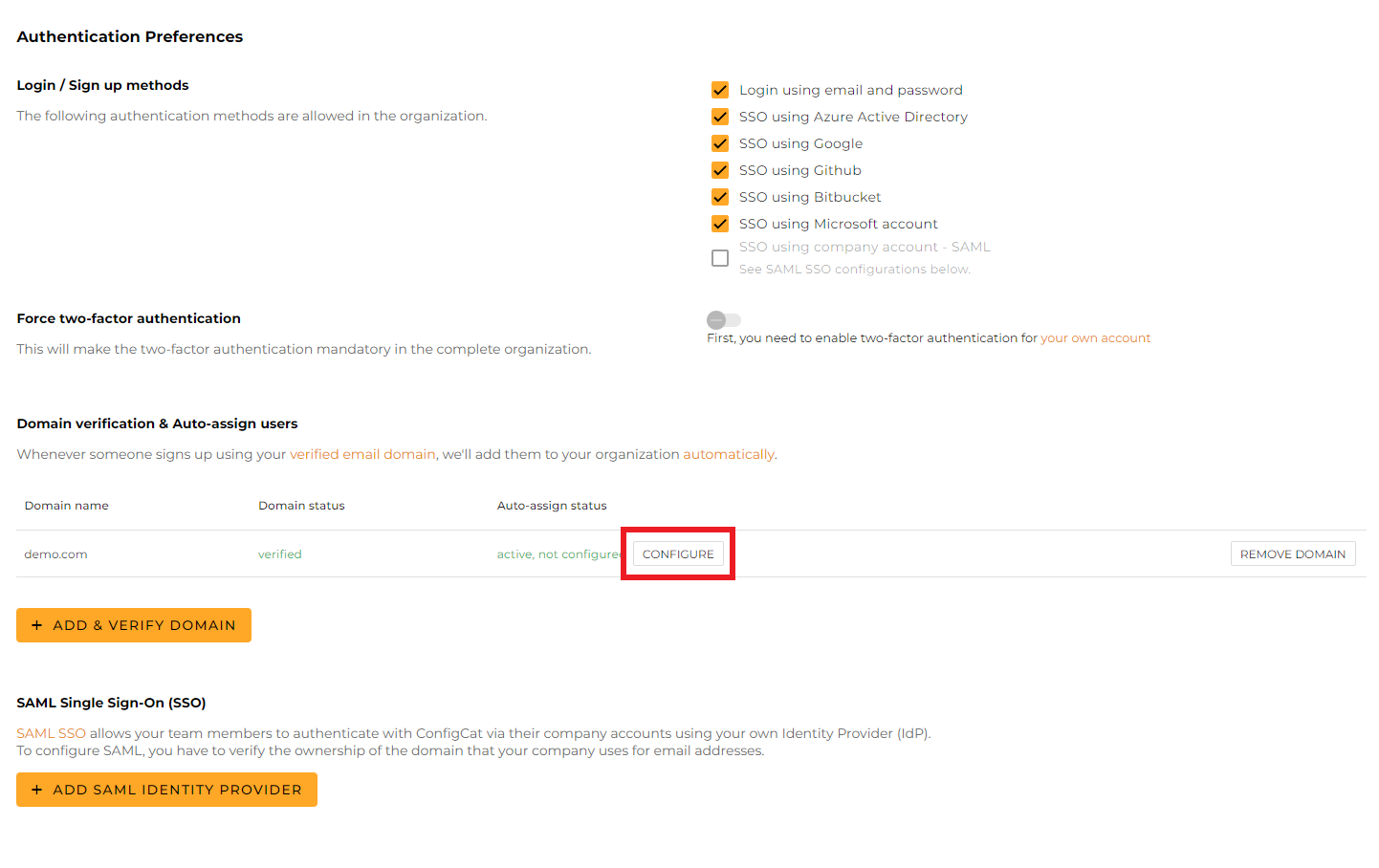
-
In the dialog that appears, you can select which
Organization rolesandProduct permissionsshould be assigned to the newly registered users.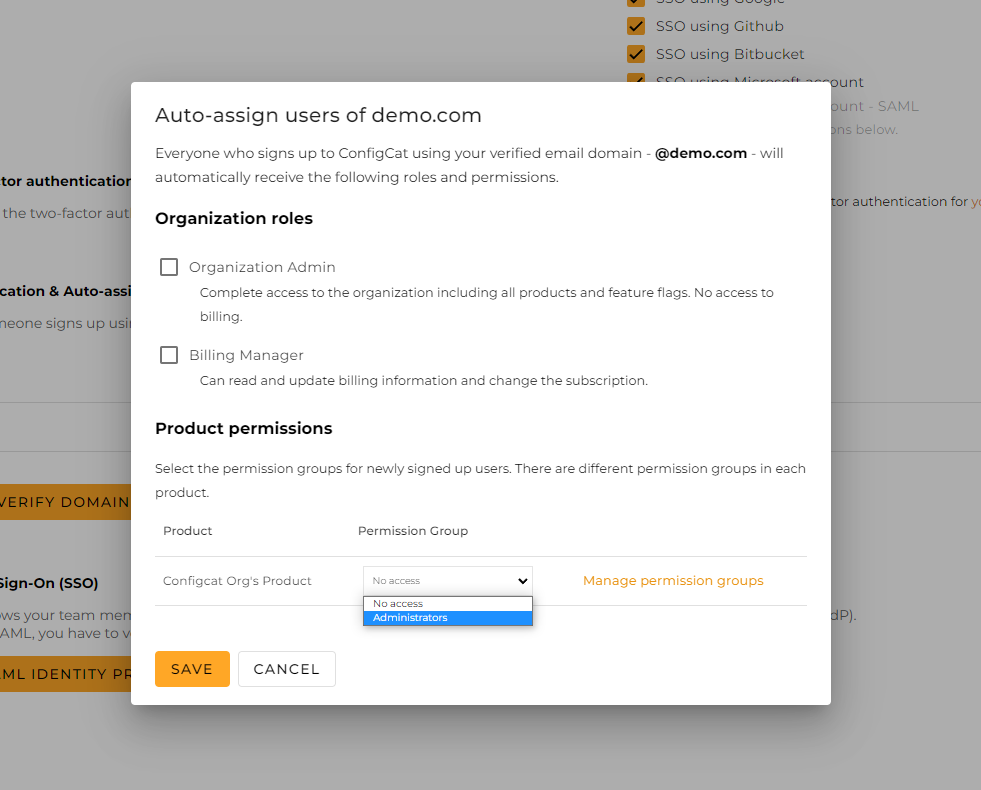
-
When you are ready, just hit
Save.