
Feature Flags for
AWS Developers
Ship faster. Experiment safer. Available on AWS Marketplace.
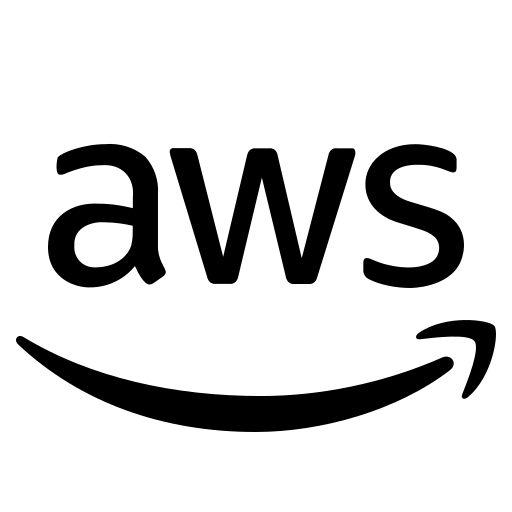
AWS Feature Flag: Everything You Need to Know
Feature flags - also called feature toggles or switches - allow AWS developers to turn features on or off without deploying new code. This technique is essential for safe experimentation, continuous delivery, and reducing risk in modern software development pipelines. Feature flags help teams test in production, release gradually, and maintain app stability across AWS services.
What Are AWS Feature Flags?
AWS feature flags are configuration-based controls that dynamically enable or disable features in real time. They work by evaluating conditions - such as user identity, region, or deployment stage - to determine whether a feature should be active. This allows developers to decouple feature deployment from code releases, reducing risk and improving agility in cloud-native environments.
Key Use Cases for AWS Feature Flags
Feature flags bring flexibility and control to every stage of your DevOps workflow. From progressive delivery to A/B testing and instant rollback, they're a key component of AWS deployment best practices. Common use cases include:
- Performing gradual feature rollouts (e.g. canary deployments)
- Running A/B tests across user segments
- Instantly toggling features on/off without code changes
- Releasing updates faster with reduced risk
- Enabling or disabling features for certain users, allowing you to control access to new functionalities
Feature flags allow you to control access to new features for certain users without requiring code changes or code
deployments.
They are used across serverless apps, container workloads, and microservices to maintain stability during iteration.
Learn more: What is a Feature Flag?
How AWS Feature Flags Work
Feature flags are implemented with simple conditional logic in code, like:
if (await configCatClient.getValueAsync("newCheckoutFlow", false, user)) {
showNewCheckout();
} else {
showLegacyCheckout();
}The flag values are managed remotely - often through tools like ConfigCat - allowing real-time updates without deploying new versions.
You can:
- Enable or disable features for specific users
- Perform staged rollouts (canary deployments)
- Monitor performance and feedback
- Roll out or roll back instantly
For more, see Targeting Rules.
Benefits of Feature Flags in AWS Development teams
For AWS developers, feature flags enhance CI/CD workflows and infrastructure management. Key benefits include:
- Safer deployments by decoupling releases from feature launches
- Faster issue resolution by disabling problematic features instantly
- Compatibility with AWS Lambda, ECS, EC2, and other services
- Improved user experience through controlled rollouts and segmentation
Feature flags are critical for DevOps teams aiming for agility and resilience. Integrating feature flag service into software development workflows allows teams to experiment safely and make informed decisions about feature releases, optimizing user experience and ensuring reliable deployments.
More on CI/CD and feature flags.
AWS AppConfig Feature Flags vs ConfigCat: Which Feature Flag Tool Should You Use?
AWS AppConfig is integrated into AWS Systems Manager and supports feature flagging as part of configuration management. It's powerful but can be complex. ConfigCat is a lightweight feature management platform and a strong AWS AppConfig alternative. It's designed for fast setup, advanced user targeting, and real-time control making it ideal for DevOps feature flag workflows and progressive delivery pipelines.
Below is a detailed comparison of AWS AppConfig and ConfigCat across key feature flag capabilities including setup time, rollout options, pricing, and more.
| Feature | AWS AppConfig | ConfigCat |
|---|---|---|
| Setup time | Medium | Fast - ~10 minutes |
| Interface | CLI/Console | Web Dashboard |
| Canary releases | Manual | Built-in rollout tools |
| Targeted rollouts | Basic | Advanced targeting and user segmentation |
| A/B testing | Not native | Supported with targeting rules |
| Rollback | Manual | One-click toggle |
| Pricing | Based on AWS usage | Flat-rate pricing |
Using Feature Flags for Canary Deployments on AWS
Canary deployments let you release new features to a subset of users to minimize risk. Feature flags allow you to control exposure based on user attributes, traffic percentages, or environment variables.
This method helps reduce the impact of potential bugs or performance issues.
Learn more here: AWS Canary Deployments with CodeDeploy
Run A/B Tests in AWS Using Feature Flags
Feature flags enable A/B testing by exposing different feature versions to different user segments. Use this data to make informed decisions before full-scale deployment.
if (await configCatClient.getValueAsync("buttonColor", "", user) === "green") {
showGreenButton();
} else {
showBlueButton();
}A/B testing with feature flags allows data-driven decisions before committing to full releases.
Use Feature Flags to Isolate Bugs & Mitigate Risk
If a new feature breaks something, feature flags let you disable it instantly—no rollback required. This helps you limit downtime, preserve user trust, and troubleshoot faster.
More: Rolling Back with Feature Flags
Top Feature Flag Tools for AWS Developers in 2025
Choosing the right tool depends on your stack and goals:
- AWS AppConfig: Best for AWS-native teams
- LaunchDarkly: Great for large enterprises
- ConfigCat: Ideal for fast setup, user targeting, and cost-efficiency
Start Using ConfigCat Today
Whether you're just exploring or ready to implement feature flags in production, we've got resources to support you:
- Sign up for free - our Forever Free plan has everything you need to start using feature flags
- Get ConfigCat on AWS Marketplace
- Explore our Documentation
- Try our Tutorial App to see how feature flags work in action
