Zapier Zap - Build feature flag workflows
Connect ConfigCat to hundreds of other apps with Zapier
ConfigCat's Zap lets you connect ConfigCat to 8,000+ other web services. Automated connections called Zaps, set up in minutes with no coding, can automate your day-to-day tasks and build workflows between apps that otherwise wouldn't be possible.
Each Zap has one app as the Trigger, where your information comes from and which causes one or more Actions in other apps, where your data gets sent automatically.
ConfigCat's Zap can notify you about feature flag and setting changes, so you can easily set up workflows in Zapier (e.g. Send out a Slack message or e-mail when somebody updated a flag).
Setup
Connect ConfigCat
- Log in to your Zapier account or create a new account.
- Navigate to App Connections from the side menu.
- Click the Add connection button and search for ConfigCat in the Add new connection dialog.
- Click the Add connection button to connect ConfigCat.
- Get your API credentials for ConfigCat Public Management API.
- Use the generated Basic auth user name and Basic auth password to connect your ConfigCat account to Zapier.
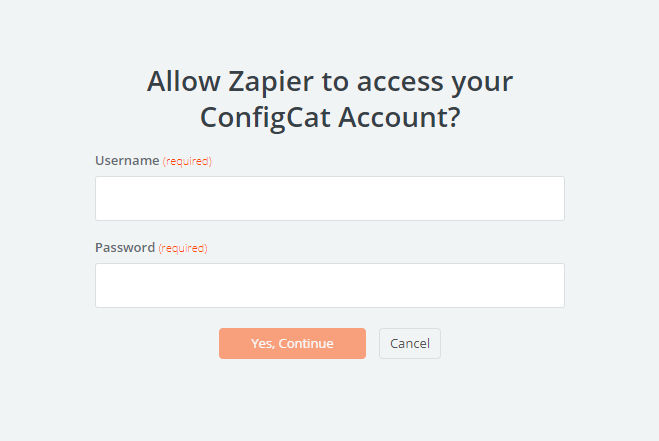
Usage
Once ConfigCat is connected, you can start creating an automation! Use a pre-made Zap or create your own with the Zap Editor. Creating a Zap requires no coding knowledge and you'll be walked step-by-step through the setup. Need inspiration? See everything that's possible with ConfigCat and Zapier.
Setup ConfigCat Trigger
- Create a new Trigger.
- Select ConfigCat app, Feature Flag & Setting value changed as Trigger event and the connected account.
- Select the Product for which you want to receive notifications about Feature Flag or Setting changes.
- For more specific notifications, select a Config and/or Environment.
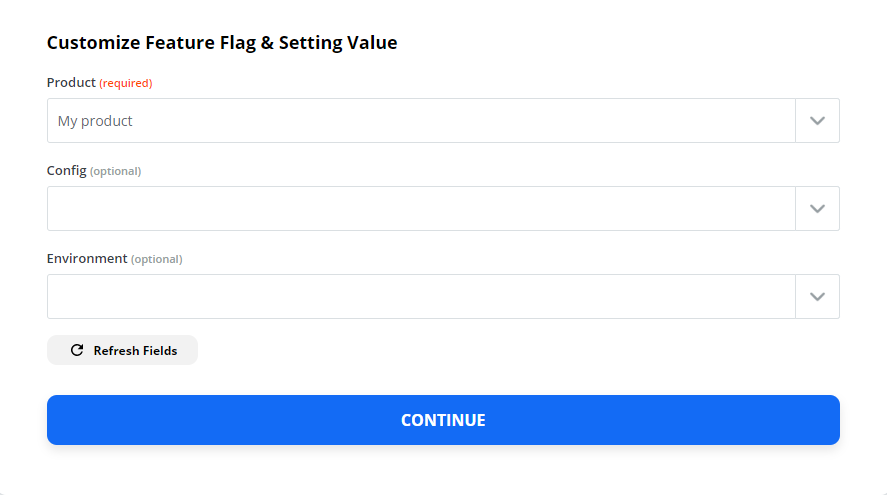
ConfigCat fields
ConfigCat provide the following fields to include in your flow:
- When: When the change happened
- Who (email), Who (full name): Who made the change
- Where: To which Config and Environment the change belongs to
- What: The exact values that changed
Example Slack notification setup
Configuration in Zapier
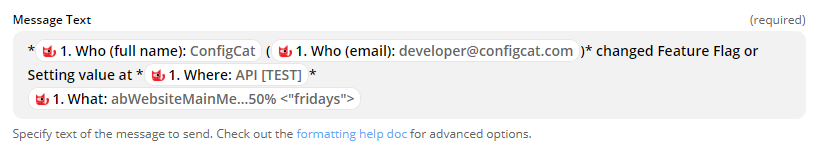
Result in Slack
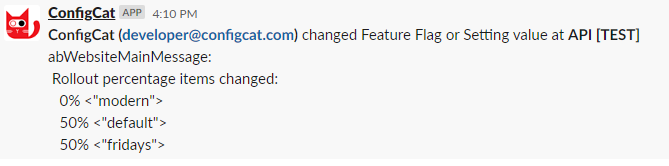
Need help?
Contact us if you need any help or you have any awesome improvement ideas for this Zap.