FAQ - Frequently Asked Questions
A collection of frequently asked questions.
General
Learning how ConfigCat can work with your product
You can book a free demo session here, where we'll show you how to use ConfigCat, as well as answer your questions.
Billing, Payments & Subscriptions
What if I exceed the config JSON download limit of my plan?
Don't worry, we will keep serving your data and feature flags. Someone from our team will contact you to discuss your options. You can always check your Usage & Quota here.
Where can I find and download my invoices?
All the invoices we issued are available for download from the Billing & Invoices page.. You need to have a Billing Manager role to access the Billing & Invoices page.
Is it possible to pay via wire transfer?
Using a credit card via the ConfigCat Dashboard is the preferred way of payment, but a wire transfer is also an option in our larger subscription plans. Contact us directly for this process.
How do I upgrade / downgrade my billing plan?
You can change your billing plan on the Plans page. You need to have a Billing Manager role to access the Plans page.
Can I get a discounted rate?
This is possible if you join our partnership program or via referrals. Contact us directly for more information.
Can I change the email address associated with my account?
Currently, there's no direct way to change the email address of an account. However, you can:
- Invite the new email to join your ConfigCat organization; this will create a fresh ConfigCat account.
- Grant all the necessary permissions to the new account.
- Proceed with deleting your old account from here.
If you lack privileges for this, contact your organization admin or a team management member.
Please note: Switching emails means you'll lose preferences from your old account, such as permissions, API keys, and Zombie flag settings. Transfer essential settings first.
How do I change the billing email address the way I receive my invoices?
Go to the Billing & Invoices page. And click the Update billing details link.
You need to have a Billing Manager role to access the Billing & Invoices page.
How do I change my payment method or billing information?
Go to the Billing & Invoices page. and click the Update billing details link.
You need to have a Billing Manager role to access the Billing & Invoices page.
The ChargeBee payment gets stuck | Throws an error
If you're using Firefox, try switching to a Chromium-based browser that has extensions turned off. If this doesn't work, contact us for help.
How do I cancel my account?
Go to the Plans page and click the Switch Plan button under the Free plan.
You need to have a Billing Manager role to access the Plans page.
How do I change my currency?
Go to the Plans page and use the currency toggle to switch between USD and EUR. You need to have a Billing Manager role to access the Plans page.
Security
Are you ISO certified?
We can proudly say that as of 2022 May 31, ConfigCat has achieved the ISO/IEC 27001:2013 certification for Information Security Management Systems (ISMS). Click here to learn more.
I'm setting up my firewall, which addresses should I whitelist?
If possible, you can allow the whole "configcat.com" domain. Alternatively, you can manually whitelist the following addresses:
- Global CDN:
https://cdn-global.configcat.com - EU CDN:
https://cdn-eu.configcat.com - The Public Management API: https://api.configcat.com
- The Dashboard URL: https://app.configcat.com
I can't log in to ConfigCat using two-factor (2FA) authentication.
Solution 1: There might be an authenticator app on your phone that you can use to log in to ConfigCat.
Solution 2: Use your recovery codes that you received when you first set your 2FA up.
Solution 3: Contact your Organization Admin, and ask them to disable 2FA for your account until you set it up again. Organization Admins can disable 2FA on the Members & Roles page. After you re-enable the 2FA, new recovery codes will also be (re)generated. It might be a good idea to save them to avoid such issues in the future.
The Audit log doesn't show old operations
There is a 7-day log retention in the free plan and a longer, 35 day in all the other plans.
Is there a way to allow a group access to only one config rather than all of them?
Config access can't be specified in one Product, but you can split your configs into multiple products, each with the necessary permission settings.
I cannot access my account using google sign-in.
Browser extensions can interfere with this. Please disable all browser extensions and try again.
Privacy
How can I be sure that my data is safe?
The feature flag evaluation is done on the client-side in the ConfigCat SDK. So if you are using the SDK, you can be sure that your data will never leave your system.
See our the architecture explained here.
Can we sign a data processing agreement with you?
Yes, please Contact us and we'll send you our DPA for signing.
What browser data is collected, processed or stored by the ConfigCat SDK when pulling feature flag data from the ConfigCat CDN?
ConfigCat doesn't collect, store or process any browser data. The data flow is one directional - the SDKs are only downloading the config JSON files and the feature flag evaluation happens in the SDK. ConfigCat doesn't collect any information about the customer's users.
Is data hosted only within the EU?
Our main infrastructure and database is in the EU, but CDN servers are located both in the EU and globally. You can set where you want us to keep your data, so its always within reach for your needs.
You can read more here.
Is it possible to export the feature flags?
Yes! You can export and download your current product as a standard JSON file anytime you want. The export will include:
- All feature flags and settings together with their values, Targeting Rules, Percentage Options, segments, tags
- All configs
- All environments
- All tags
- All segments
How long does ConfigCat keep my data?
We keep organization data as long as we see activity in that organization. After several months of inactivity, we send you a series of email notifications about or plans to delete your organization and all associated data. We consider an organization inactive if it meets all of the following criteria:
- no audit log events are generated in the organization,
- no valid calls are made to the organization via the Public Management API,
- config JSONs aren't downloaded from the ConfigCat CDN,
- the organization does not have an active paid subscription.
A/B Testing & Targeting
Can I use AND operators in my Targeting Rules?
Yes, since Config V2 there is direct support for 'AND' operators in ConfigCat.
However if you are using Config V1, you can use the AND operator with a combination of OR and NOT operators as shown below.
OR Example
Turn a feature ON if a user is in Germany OR logged in with an account from @mycompany.com.
IF Country IS ONE OF Germany THEN feature is ON
ELSE IF Email CONTAINS @mycompany.com THEN feature is ON
To all other users the feature is OFF
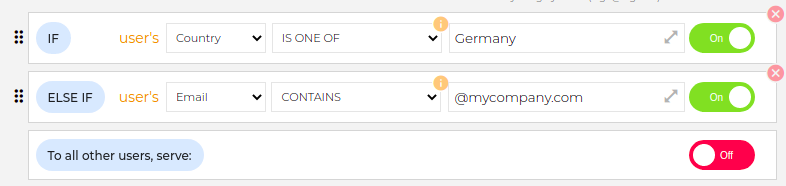
AND Example
Turn a feature ON if a user is in Germany AND logged in with an account from @mycompany.com.
IF Country IS NOT ONE OF Germany THEN feature is OFF
ELSE IF Email DOES NOT CONTAIN @mycompany.com THEN feature is OFF
To all other users the feature is ON
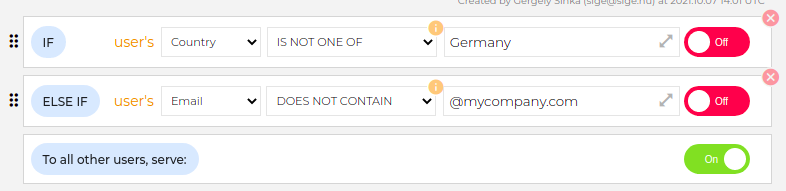
Here is an example in our blog.
Are Percentage Options sticky?
Yes. The percentage-based targeting is sticky by design and consistent across all SDKs.
Also, consider the following:
- All SDKs evaluate the rules in the exact same way. (10% is the same 10% in all SDKs)
- The percentage rules are sticky by feature flag. (10% is a different 10% for each feature flag)
More on stickyness and consistency.
How to use Targeting Rules based on sensitive data?
If you want to use Targeting Rules based on email address, phone number, or other sensitive data, you can use the Confidential text comparators.
Technical Debt
What are Zombie (Stale) Flags?
Zombie (Stale) flags are feature flags that are not changed in the last (configurable) number of days. Most of the time if a feature flag isn't changed for a long time it means it is time to be removed from your source code and from the ConfigCat Dashboard as well to avoid technical debt.
What is the Zombie (Stale) Flags Report?
The Zombie (Stale) Flags Report is a list of all feature flags that are not changed in the last (configurable) number of days. You can use this report to identify and remove stale feature flags from your source code. This report is weekly emailed to you. You can set your email preferences here.
I am not getting the Zombie Feature Flag email report. What am I doing wrong?
You can change the frequency, criteria and scope of the Zombie Feature Flag report on the Dashboard.
Note: Please be aware that feature flags are only treated as zombie flags if they haven't been modified (with save & publish) in the past given timeframe. It currently doesn't have any connection with your real usage in your code.
How to avoid technical debt caused by feature flags?
The ConfigCat CLI can scan your code, upload code references to the ConfigCat Dashboard and notify you about stale feature flags.
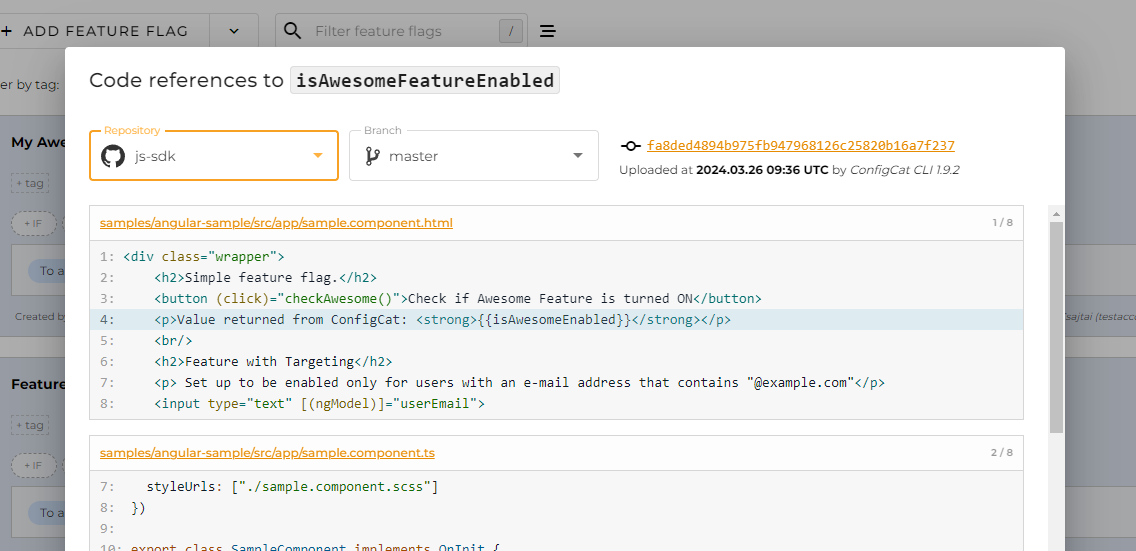
Is there a way to compare flag statuses between two or more environments?
Yes, you can see the state of all your Feature Flags across all your environments in our simplified overview.
Joining an Organization
Is there an expiration date for sent invitations?
Invitations are valid for 14 days by default, but you can re-send them anytime to extend their expiration.
I can't see the organization that I just joined
If you created a new account before joining an organization via an invite (like that's send by your company via email), then it is likely that a duplicate organization is created for you by ConfigCat.
Once you find the proper organization where you are supposed to be, we recommend deleting the duplicate from here, but please make sure that you don't accidentally delete the one that you want to keep.
Technical Ones
Is it possible to rename a product or config?
Yes, you can rename almost everything within ConfigCat. Organizations, products, configs, environments, tags and feature flags can all be renamed. What you can't rename is feature flag keys, as that could cause a tsunami of reference error messages in your applications.
Can I change my Feature Flag based on a date?
There is no explicit way to do this in ConfigCat, but you can create a text setting anytime with your desired start date as a value and in your code you can use it as a filter. This guide should help get things started rolling in the right direction.
Does ConfigCat guarantee % distribution?
ConfigCat guarantees % distribution across all SDKs, and it guarantees that each user will receive the same experience every time.
Is it possible to set up ABC test (33%/33%/33%) distribution with ConfigCat?
Yes, it is possible. All you have to do is to create a text setting and apply the percentage rules. With a normal feature flag you have only two options - true or false, but with a text setting you can apply as many A/B/n options as you want with the percentages.
Is there a way to create feature flags via the API?
Yes there is. We have a public management API at https://api.configcat.com.
How to resolve Domain verification issues?
Txt record-based verification
Solution 1: Check the 'Host' field in your DNS settings. One common cause of verification failure is an incorrectly set 'Host' field. Make sure that it is set to '@' or left empty. To check this setting, you will need to log into your domain provider's management console.
Solution 2: After you've added the TXT record to your DNS settings, it may take some time for the changes to propagate through the DNS system. If you have recently added or updated the TXT record, it's possible that the verification hasn't been completed due to DNS caching. Sometimes you even need to wait a few hours before trying to verify the domain again.
File-Based verification
If you're having trouble verifying your domain with the file-based verification method, make sure you've uploaded the file to the proper directory, and you can download it from under your domain.