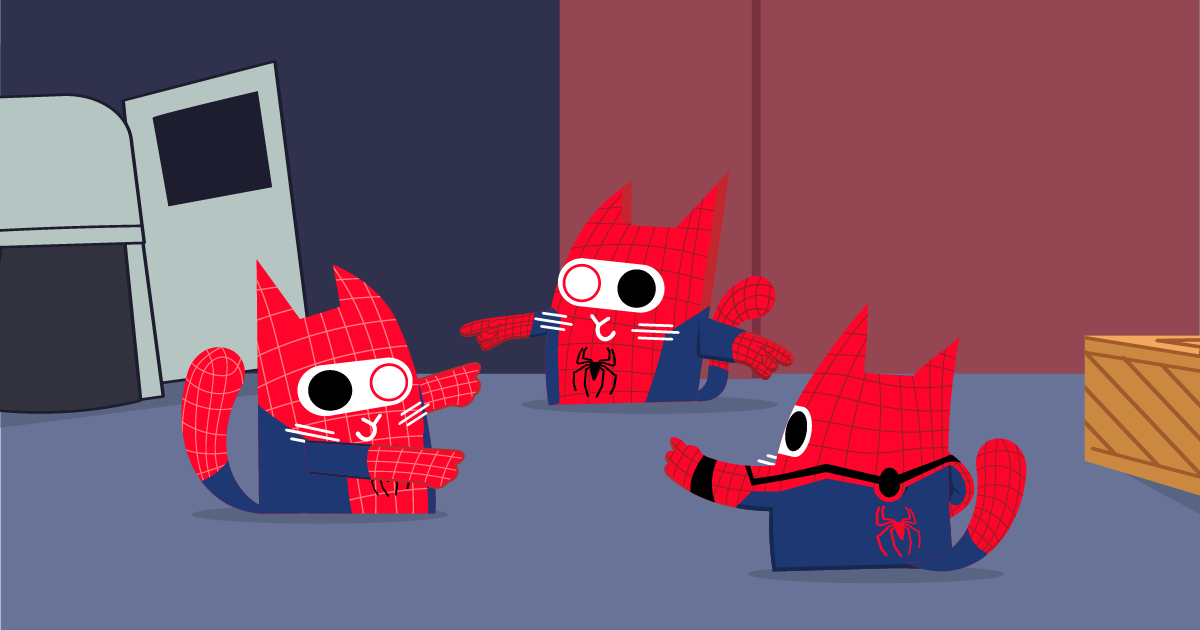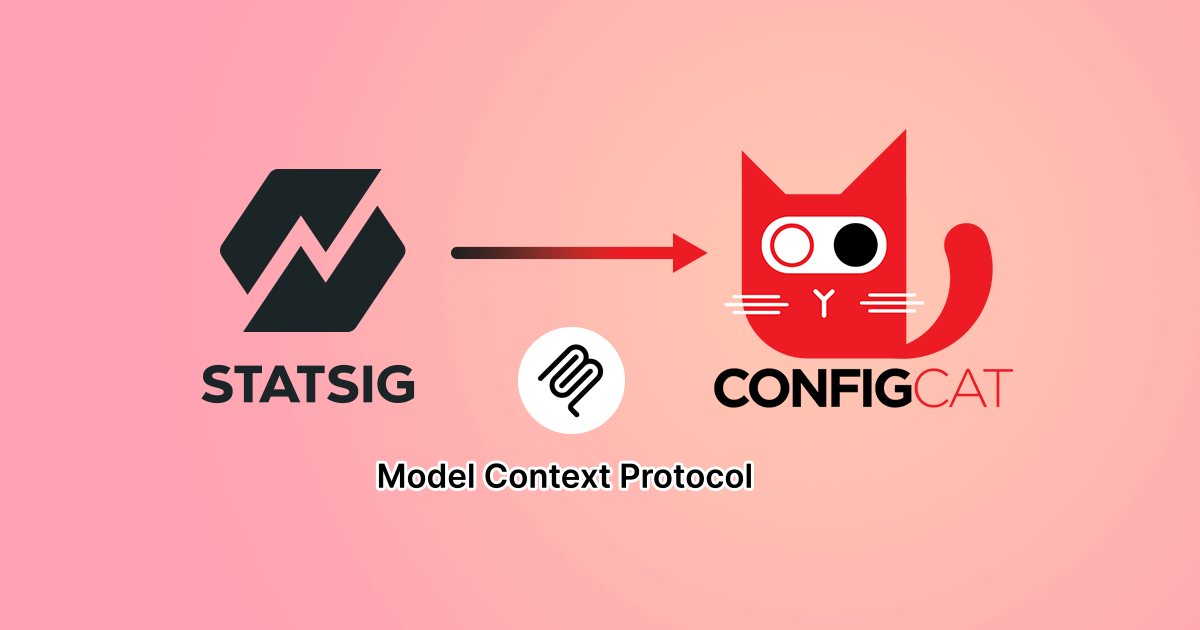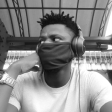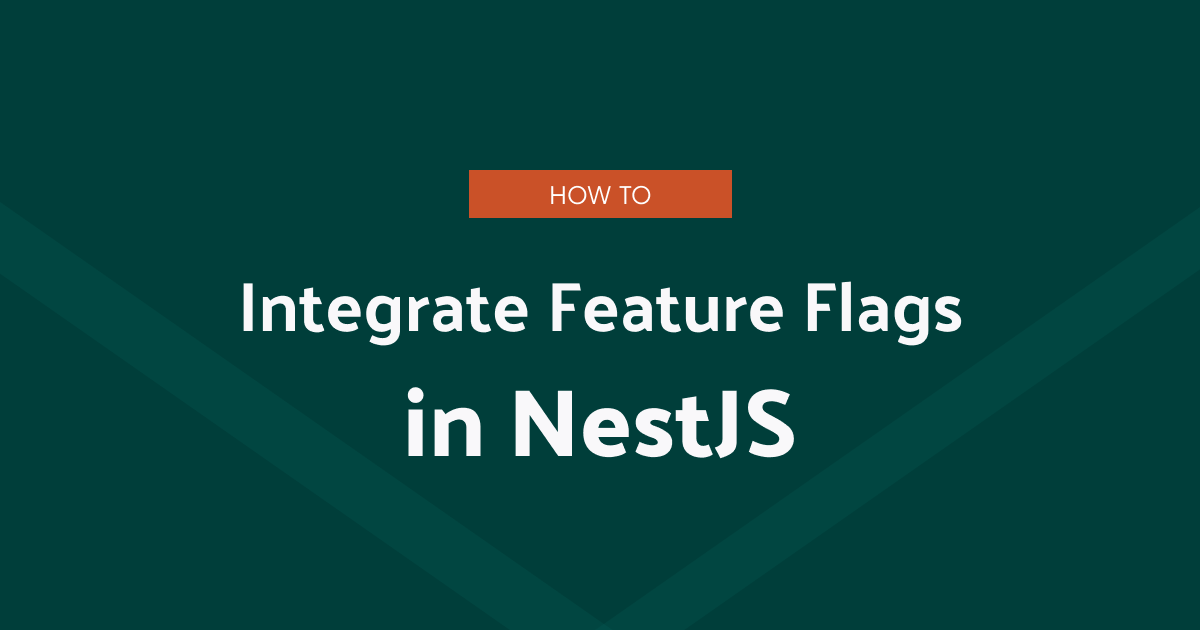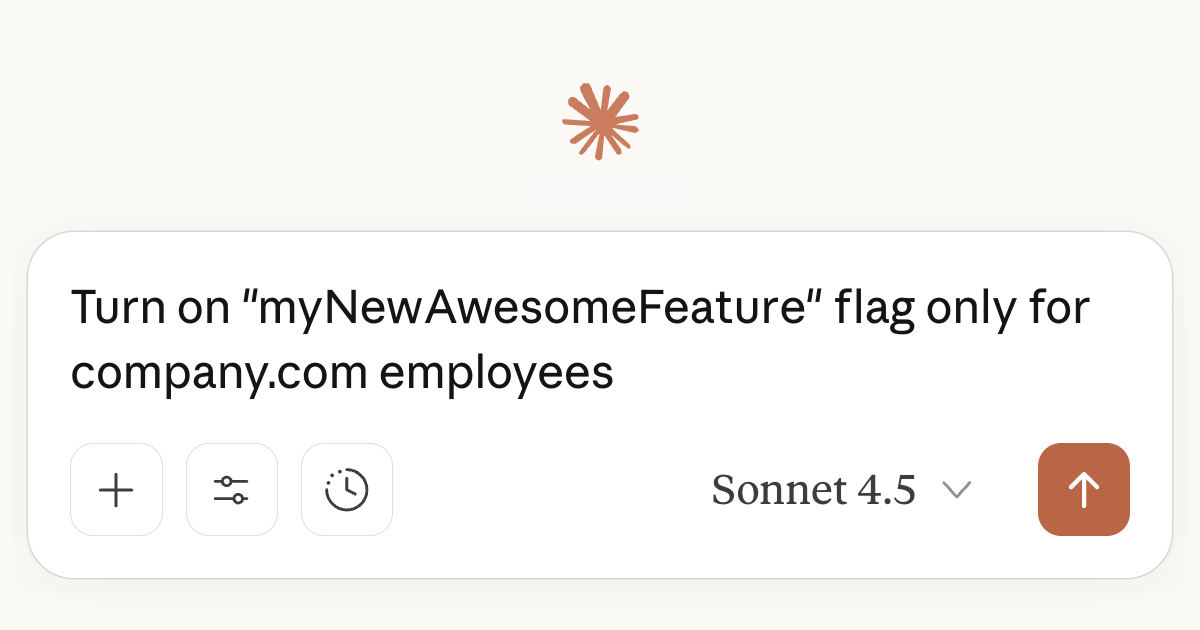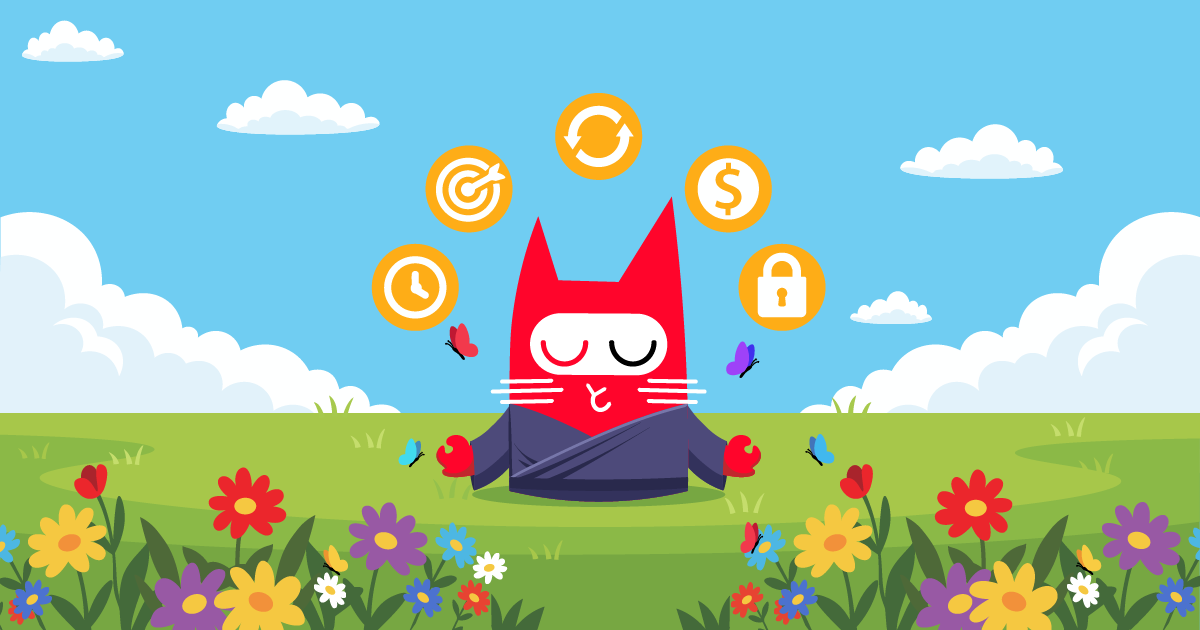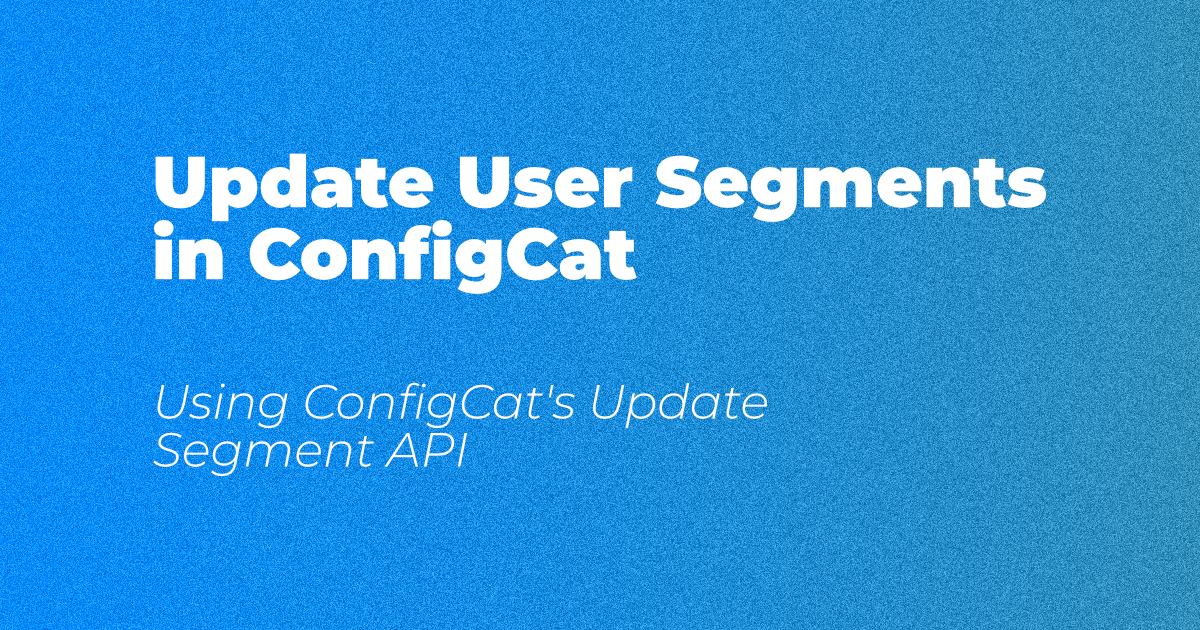Feature Flags for Startups: Meet the ConfigCat Startup Program
Shipping fast is part of startup life. Breaking production doesn't have to be.
Early-stage SaaS teams face a unique challenge: they need to ship new features quickly, experiment often, and release continuously without risking production stability. Speed drives growth, but uncontrolled releases can lead to outages, technical debt, and lost user trust. That's why feature flags have become a core part of modern startup release management.
The ConfigCat Startup Program was created to help startups build with the right foundations from the beginning. It gives early-stage teams access to a production-ready feature flag service with startup-friendly pricing, so they can release safely while everything is still under construction.