Software Development Lifecycle and Type I vs. Type II Errors
Building and maintaining complex software goes beyond writing code and debugging. To ensure the success of large, complex software projects, developers need clear-cut processes from ideation through to delivery and maintenance. A software development lifecycle (SDLC) offers that. But what exactly is a software development lifecycle? How does it work? And why is it necessary? This article answers these questions and more.
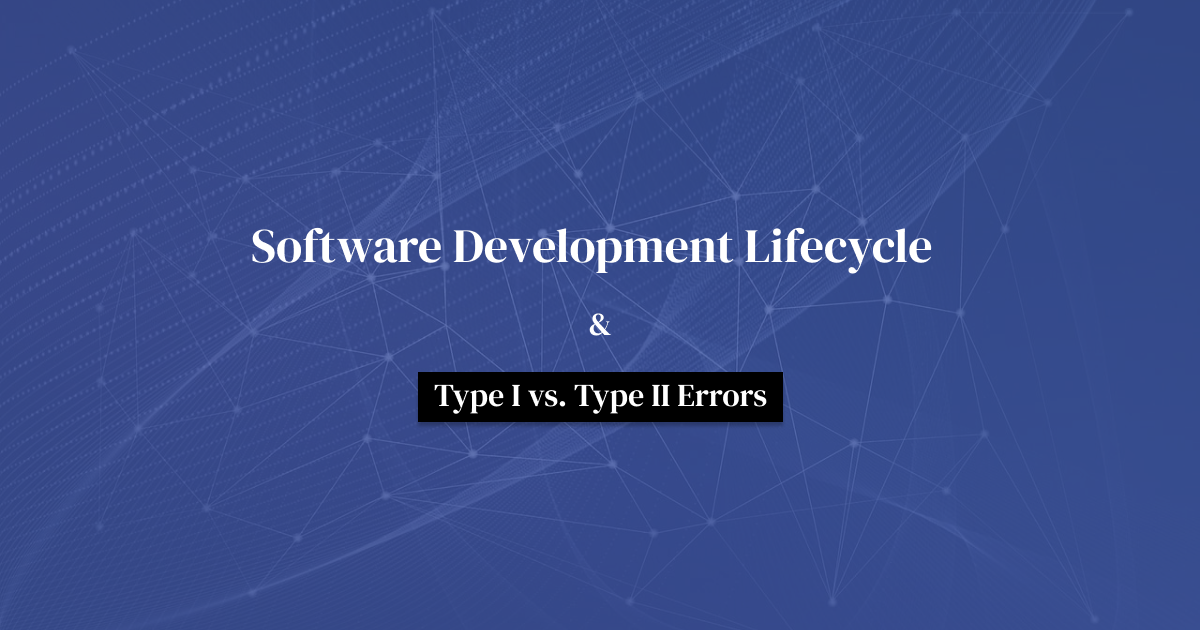
What Is a Software Development Lifecycle?
A software development lifecycle is a model or methodology with a specific process used by software development teams to build and maintain high-quality software at the lowest costs and within the shortest time frame. This is possible because a software development lifecycle breaks down the software development process into tasks that can be assigned, completed, and measured.
A software development lifecycle has six stages: requirement analysis, planning, design, development, testing, and deployment. Examples of SDLC models include the waterfall model, the Agile model, and the spiral model. Using an SDLC model makes developers follow a procedure that eliminates common software development pitfalls.
Why Use a Software Development Lifecycle?

Software development poses several challenges ranging from collaboration among multiple teams and tech upgrades to requirements changing over time. Adopting a software development lifecycle model provides a defined set of processes to be followed, stipulating development targets at every project phase. Some benefits of a software development lifecycle model include:
1. Risk management - When implemented, a software development lifecycle can help identify, assess, and mitigate risks early on. When they are addressed early in the software development process, the impact of risks on the project is minimized.
2. Increase in efficiency - A software development lifecycle methodology breaks up an entire project into smaller phases or stages. This approach ensures that each phase receives sufficient attention and is thoroughly evaluated upon completion.
3. Cuts down on development time - When a standardized development approach is adopted, defects are detected early, collaboration is improved by enhanced communication, unnecessary repetition is eliminated, and time is saved.
4. Cuts costs - Early detection of defects eliminates the need to fix them later. With a clear development roadmap, resources are properly planned and allocated. And with proper planning and execution, project failure—which translates into extra costs—can be avoided.
Feature Flags and Software Development Lifecycles
In software development, feature flags allow you to switch software features on or off without modifying the source code, breaking anything in production, or redeploying the software.
Deployment and release have been synonymous in software development history. This meant that whatever code made its way to the production environment would run. To separate or differentiate deployment from release, developers released features incrementally.
Despite their similarities, both terms have nuances that force them to be differentiated. Deployment commonly refers to pushing code to production, while release refers to making a feature or software available to users. Moreover, feature flags have made deployment and release even more distinct. As a result, development teams can toggle specific features on or off even in production, enabling or disabling them for individuals or groups.
A feature management service like ConfigCat does the heavy lifting, offering you everything you need for feature flagging out of the box. Among other things, it offers a fully-fledged, easy-to-use feature management dashboard, several open-source SDKs, a Public Management API, and much more. And what is more? The docs are clear and easy to understand.
ConfigCat is designed to scale. It works well for small projects and seamlessly accommodates large, enterprise projects. The APIs and docs cover multiple languages and frameworks, making it easy to integrate with almost any tech stack.
Why Are Feature Flags Necessary in Software Development?
Feature flags allow code to be deployed to a production environment without requiring an additional deployment to release it for use. By simply toggling a switch, you can control a feature’s availability to end users. Here are some benefits of using feature flags:
Validate software features functionality - The ultimate test for software is how it performs when used by real users. It can be embarrassing for a newly released feature to fail in front of millions in production. With feature flags, a new feature can be released to a select group of individuals who test it and give feedback. Corrections can be made, and the final release is made.
Rollbacks - If a new feature causes issues or breaks things, feature flags allow developers to quickly roll back to a previous working version or shut it down altogether.
A/B testing - The A/B testing process lets developers evaluate two versions of a feature simultaneously. By evaluating the performance of the features under test, developers can make informed decisions backed by statistics. With feature flags, developers can perform A/B tests on their software without worrying about negative effects.
Controlled rollouts - With feature flags, developers can gradually introduce new features to specific users. An example of this is when Meta rolls out new features on Facebook or Instagram to users in the US and Canada first before releasing them to the rest of the world. This way, they can fine-tune features, optimize them, and minimize bugs before releasing them to all their users.
Software Testing and Errors
Software testing begins during the development phase, long before users are even aware that the software exists. Eventually, testing progresses from code-based tests to internal tests, and finally to public user tests. During these tests, errors may occur.
What Are Type 1 Errors
In simple terms, Type 1 errors are false positives. They occur when a null hypothesis is wrongly rejected, even when it is true. In the simplest terms possible, this means that a Type 1 error occurs when a test reveal differences or defects when in reality, there are none.
An Example of Type 1 Errors
For example, a software engineer updates the spam filter algorithm for the commenting system on their blog and then tests it against the old algorithm. The old system, A, is compared with the new one, B.

Users are randomly divided into two groups, A and B, to test the systems. Algorithm B appears to catch more spam than Algorithm A, leading the developer to assume it's more effective. However, algorithm B may actually be too strict, and a temporary spike in spam during the test may have skewed the results.
What Are the Consequences of Type 1 Errors?
Since Type 1 errors are essentially false positives, they lead to the incorrect assumption that a test has succeeded even when it hasn’t. This can result in sticking with a faulty implementation or inferior solution, potentially leading to customer loss and a decline in revenue and profit.
What Are Type 2 Errors?
A Type 2 error is the opposite of a Type 1 error. If a Type 1 error is a false positive, a Type 2 error is a false negative. It occurs when a test fails to reveal significant differences even though they exist.
An Example of Type 2 Errors
Using the spam filter example again, imagine that an A/B test comparing spam-catching abilities yields no significant differences between algorithms A and B, even though, in reality, algorithm A is more effective. The developer might assume algorithm B is as effective or better simply because it's the updated version. This lack of observed difference could be due to insufficient data or limited testing time.
Consequences of Type 2 Errors
Type 2 errors can lead to false assumptions, resulting in poor decisions. These decisions might lead a team to choose an inferior solution, which can contribute to lost sales, revenue, and profit.
Eliminating Type 1 and Type 2 Errors?
There's no doubt that feature flags are powerful tools that can greatly benefit software development teams. New features can be introduced in a controlled way, allowing you to test them with a subset of users, gather feedback, fine-tune as needed, and then release them to all users.
Using feature flags in this way helps developers eliminate, or at least reduce, Type 1 errors by allowing them to identify and fix bugs before the feature reaches all users. Feature flags can also help address Type 2 errors by enabling developers to roll back features if performance falls below expectations or if issues arise. Additionally, when negative feedback is received, developers can easily turn off problematic features to resolve issues before re-release.
Conclusion
A software development lifecycle (SDLC) is a structured approach to software development that includes planning, designing, coding, testing, deploying, and maintaining high-quality software in the shortest possible time and at the lowest possible cost. Various SDLC models are available for development teams to choose from, including the Waterfall model, Agile methodology, and the Spiral model.
Software development lifecycle mitigates risks, saves time, ensures high-quality work, and increases efficiency by forcing development teams to adopt specific processes that help them avoid pitfalls that result in poorly built software.
Feature flags play an important role in software development by helping to catch errors and prevent them from being released to the public. They also simplify A/B testing, allowing developers to monitor the performance of software features effectively. Feature flags assist developers in identifying issues early and, if a feature causes problems in production, enable a quick shutdown to minimize impact. By configuring feature flags effectively, developers can reduce or eliminate Type 1 and Type 2 errors.
ConfigCat offers a complete feature flags management service. Learn more about ConfigCat on X, Facebook, Github, and LinkedIn.
