Feature Flags and Cybersecurity - A Layered Defense Approach
As the world becomes increasingly digital and technology advances, so too do the threats. As a result, we must adapt and learn how to protect and safeguard our online presence, making robust cybersecurity measures more vital than ever before. This is especially important for companies, which generally have more at stake than individuals, necessitating a shift from outdated methods to new strategies to effectively combat cyber attacks.
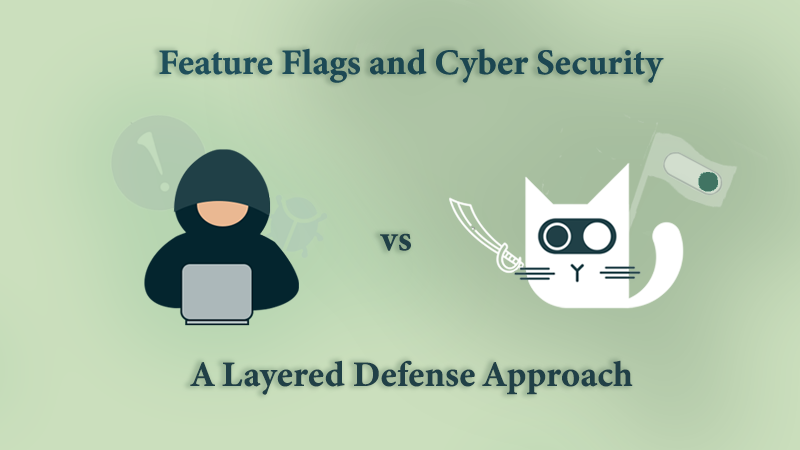
In cybersecurity, employing feature flags as a strategic defense tool to manage access to different features has become an increasingly popular approach. Feature flags, also known as feature toggles or switches, provide a mechanism within a software application that allows developers to enable or disable specific features. Leveraging feature flags for access control offers several benefits, one of which is significantly bolstering the security posture of a system.
Feature Flags as a Defense Tool: Controlling Feature Access
Strategically implementing feature flags transforms them into dynamic and versatile tools for controlling feature access, significantly enhancing the overall security of feature releases and deployed updates in a software application. Their agility and flexibility make them invaluable assets for responding to vulnerabilities in features and code changes while addressing evolving threats and maintaining a proactive security posture in the following ways:
Strategic Feature Rollouts
When strategically navigating feature deployment, feature flags are great at smoothly rolling out new features to a limited group of users. This approach makes it easier to closely monitor the process and catch any possible security issues before a full release. For example, a security-sensitive feature could be initially rolled out to internal users or a specific group, so that its impact on the system can be evaluated.
Swift Response to Security Threats
In the face of security threats or vulnerabilities, feature flags enable quick responses by promptly deactivating affected features, without requiring a complete application update. Immediate action can be taken upon identifying a security flaw, and quickly disabling the associated feature to mitigate potential risks.
Precision Access Control for Sensitive Features
Feature flags give you precise control over who can access certain features in an application. This is especially useful for sensitive features. For example, a financial application can use feature flags to restrict access to important transactional features. Only authorized users will be able to access these features.
A/B Testing for Security Measures
Feature flags help with A/B testing, which lets organizations evaluate the effectiveness of two variations of an implementation or security feature. For example, feature flags can be used to test different authentication mechanisms to determine the most secure approach.
Secure Isolation of Experimental Features
Feature flags facilitate isolated experimentation of features and security changes to ensure they work as intended before public release. These limit access to designated users or systems, allowing thorough testing in a controlled environment. For example, when experimenting with a new encryption algorithm, it can be confined to a controlled environment using feature flags.
Agile Response to Compliance Dynamics
Incorporating feature flags makes it easier to adapt to changing rules and regulations by turning specific features on or off. For example, if a new data protection law comes into effect, feature flags let you quickly make changes to the features that control how data is handled.
Emergency Kill Switch
Acting as a cybersecurity emergency kill switch, feature flags empower organizations to promptly disable specific features in response to critical security incidents. In the event of a widespread attack, certain functionalities can be swiftly deactivated, effectively containing the impact.
Dynamic User Permission Adjustments
Feature flags facilitate the dynamic modification of user permissions, allowing for real-time adjustments to user's access rights. For example, if a user experiences a change in security clearance, their access to specific features can be instantly adapted through feature flags.
Minimizing Attack Surface
Strategically toggling off non-essential features becomes a cybersecurity imperative, effectively minimizing the attack surface. Particularly during periods of heightened security concerns, non-critical features can be temporarily disabled to bolster defenses.
Streamlined Security Audits
The deployment of feature flags streamlines security audits by providing robust tracking and monitoring capabilities, offering insights into feature access. Access logs related to features handling sensitive data can be meticulously scrutinized, identifying and investigating any anomalies with ease.

Potential Risks: When Feature Flags Become Vulnerabilities
Occasionally, if not handled with care, these seemingly useful tools can lead to unintended issues. Curious to know how?
Security Gaps
Improperly managed feature flags can create security loopholes. If attackers discover these flags, they can exploit them to gain unauthorized access to features or sensitive data. To mitigate this risk, organizations should institute a rigorous security review process for feature flags.
Visibility and Monitoring Challenges
In environments with numerous feature flags, feature flags can make it difficult to monitor and log system behavior accurately, as they can change the application's behavior dynamically. This can hinder the detection of malicious activities. Clear visibility into the impact of feature flag modifications on the system is essential for maintaining a secure environment.
Complexity and Technical Debt
Overuse or mismanagement of feature flags can lead to increased complexity in the codebase. This complexity can obscure underlying security issues, making them harder to identify and fix.
Configuration Errors
Human error in configuring feature flags can unintentionally expose features or data that should remain restricted, leading to potential security breaches. To mitigate misconfiguration risks, organizations should enforce strict configuration management practices for feature flags.
Inadequate Testing
Feature flags might bypass standard testing protocols, especially if they are used to enable features in a rush. This can lead to the deployment of untested or under-tested features, increasing the risk of vulnerabilities.
Mitigating Third-Party Risks
If utilizing third-party solutions for feature flag management, organizations must adhere to the security practices of those vendors to avoid introducing additional risks. Thoroughly vetting third-party solutions, assessing vendors' security practices, and considering contractual agreements that address security and privacy concerns are key steps in mitigating vendor and third-party risks.

Best Practices: Ensuring Feature Flags Don't Compromise Security
To ensure that these helpful tools do not compromise your software, here are a few tips:
Role-Based Access Control (RBAC)
Limit access to feature flag controls to authorized personnel only. Define roles and permissions to ensure that only authorized individuals can modify or toggle feature flags.
Security Measures
- Audit Trails: Log and record all modifications to feature flags, including who made the changes and when. This information is valuable for tracking any unauthorized or unexpected alterations.
- Secure Flag Configuration: Treat feature flag configurations as sensitive data. Use encryption methods to protect the configuration files and ensure that they are stored securely.
- Code Reviews: Integrate feature flag changes into the standard code review process to catch potential security issues early. Verify that the code changes related to feature flags adhere to security best practices.
- Testing for Security Implications: Test features thoroughly, especially those related to security, to identify and rectify any vulnerabilities before they are exposed to users.
- Penetration Testing: Engage in regular penetration testing to identify potential security vulnerabilities related to feature flags. Address any findings promptly to enhance the overall security of the application.
Auditing and Compliance
- Regular Audits: Periodically review the usage and configuration of feature flags. Ensure that no unnecessary or insecure flags are left active, and verify that the existing flags align with the current security requirements.
- Compliance Checks: Ensure that the use of feature flags complies with relevant industry regulations and standards. This is particularly important when dealing with sensitive data or applications subject to specific compliance requirements.
Emergency Kill Switch
Implement a mechanism to quickly disable all feature flags in case of a critical security incident. This emergency kill switch can be crucial to contain potential threats rapidly.
Documentation and Communication
Maintain clear documentation on the purpose and usage of each feature flag. Communicate changes to relevant stakeholders to avoid misunderstandings and ensure that everyone is aware of the state of the feature flags.
Limited Lifespan for Flags
Assigning a limited lifespan to feature flags is a key practice. Setting expiration dates, especially for flags used in testing or temporary contexts, prevents the accumulation of unnecessary flags that may pose security risks.
Education and Training
Ensure that development, operations, and security teams are educated on the secure implementation and management of feature flags. Training helps foster a security-aware culture within the organization.
Conclusion
Feature flags are dynamic tools that offer significant advantages in controlling feature access and strengthening a system's security. The strategic release of features, swift response to security threats, precise access control, A/B testing for security measures, and secure isolation of experimental features highlight the proactive use of feature flags.
Nevertheless, it is important to be diligent in navigating potential risks associated with its use and challenges such as security gaps, visibility and monitoring issues, misconfigurations, and third-party risks. Implementing best practices, such as role-based access control, robust security measures, emergency kill switches, auditing and compliance checks, documentation, limited flag lifespans, and ongoing education, forms a comprehensive framework to ensure that feature flags do not compromise security.
By incorporating these considerations into existing practices, organizations can fully leverage the potential of feature flags while minimizing security risks and fostering a secure and resilient software development lifecycle. Bring the power of feature flags to the rest of the organization.
It's all right. Your feature flags are served. If you want to stay up-to-date with the mischievous antics of the cat with feature flags, follow ConfigCat on X, Facebook, LinkedIn, and GitHub.
