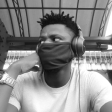The Impact of Feature Flags on Software Testing
Software testing is crucial in software development as it ensures that a piece of software is bug-free and performs as expected, guaranteeing the quality and reliability of the final product. This is especially true in the current fast-paced market climate, where delivering a high-quality, bug-free software experience that meets user expectations is paramount to success.
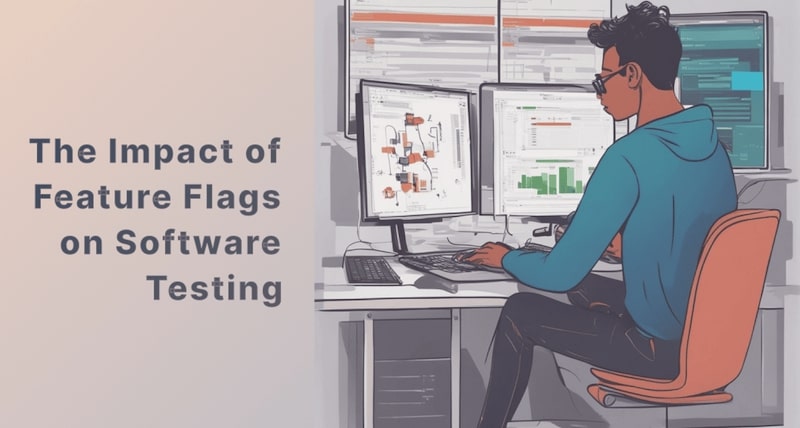
However, traditional software testing approaches are typically plagued with challenges in terms of agility and efficiency. This is where feature flags come into play, transforming the way developers approach software testing and revolutionizing their testing strategies to deliver better software without compromising on time to market.
So, let's dive into the software testing world and explore how feature flags have impacted it and how developers use them to improve the testing process.
Introduction to Software Testing
Imagine the software system as a grand, interconnected web, with each line of code representing a delicate thread. These threads weave together to create the applications and software that power our daily lives. But just like any complex tapestry, even the tiniest loose thread can unravel the entire masterpiece. It is at this point that software testing enters the picture.
Software testing is a key aspect of any software development lifecycle. It involves evaluating a software system or its components to identify potential bugs, defects, or errors that may negatively impact its functionality, performance, or overall user experience. Software testing typically ensures that the software meets the specified technical and business requirements and performs as expected.
There are various types of software testing, each serving a specific purpose and focusing on different aspects of the software. Here are some common types of software testing:
- Unit Testing: Focuses on testing individual components or units of the software in isolation to ensure their functionality.
- Integration Testing: This, on the other hand, verifies the interactions and interfaces between these components.
- System Testing: Evaluates the entire system, testing its behavior in different scenarios.
- Acceptance Testing: This is quality assurance testing done to access if the software meets the client's or end user's requirements and is ready for deployment or approval.
However, while software testing is essential, the traditional strategies for carrying out these tests are often ineffective due to several constraints and challenges that necessitate developing and implementing more efficient testing strategies. Some of the key challenges include:
- Complexity of Software: Modern software applications are becoming increasingly complex, often comprising multiple components, integrations, and platforms. Testing such intricate systems manually can be time-consuming and error-prone.
- Short Development Cycles: Agile and DevOps methodologies have accelerated software development cycles, leading to more frequent releases. Traditional testing approaches cannot keep up with the rapid pace of these modern developments.
- Diverse Environments: Software must function correctly across various operating systems, browsers, and devices. Testing across this diverse landscape can be challenging and resource-intensive.
- Continuous Integration & Continuous Deployment (CI/CD): A CI/CD pipeline automates the entire software development and delivery process of building, testing, and deploying software. Ensuring that automated tests are comprehensive and reliable is essential for maintaining the pipeline's integrity.
- Incomplete Requirements and Changing Specifications: Software requirements may evolve throughout the development process. Testers must now adapt quickly and efficiently to changing specifications and unclear or vague requirements.
- Regression Testing: With each new release, regression testing is required to ensure that existing functionality has not been negatively impacted. Manually repeating regression tests can be time-consuming.
Hence, there is a need for more efficient strategies that enable developers to test software more efficiently and effectively to be able to keep up with the rapid pace of present software development trends.
Understanding Feature Flags and Their Role in Software Testing
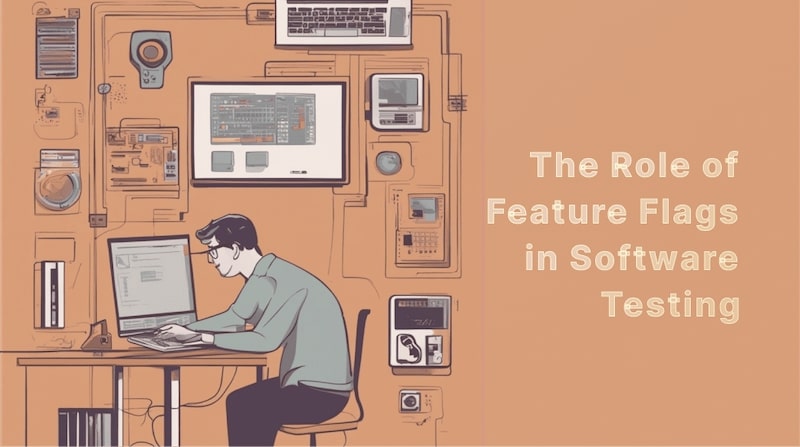
Feature flags, also called toggles or switches, are a development technique that allows developers to turn certain features or functionality on or off in an application. They serve as conditional statements controlling feature visibility and availability. In essence, they allow developers to introduce and test features with select users or groups before a broader release.
Feature flags function by adding conditional logic to the code, giving developers the ability to control features based on runtime conditions. This enables easy feature activation or deactivation without code modifications or redeployments. Utilizing feature flags grants developers precise control over software behavior, facilitating targeted testing and gradual feature deployment.
Feature flags have gradually come to play a crucial role in software testing by becoming an invaluable tool, enabling developers to safely test new features independently without negatively impacting the application's stability or overall user experience. By feature flagging in software testing, developers can isolate and test specific functionality to ensure it functions as intended before exposing it to a wider audience. This level of control over feature rollout and testing environments significantly enhances the testing process and minimizes the risk of introducing bugs or regressions.
Benefits of Using Feature Flags for Software Testing
Using feature flags in software testing brings a multitude of benefits that enhance the overall testing process and improve the quality of the software. Some of these benefits include:
Increased control over feature rollout and testing environment
Feature flags provide developers with granular control over feature releases and rollout, allowing developers to manage the rollout of new features to specific groups of users. This can be done gradually, starting with a small percentage of user rollout and progressively increasing it. This controlled approach helps in identifying and addressing issues early in the release process, reducing the impact of potential bugs or performance bottlenecks.
Feature flags facilitate targeted testing and the ability to gather feedback from a specific audience before a wider release. By gradually rolling out features and monitoring their impact, developers can ensure a smoother and more stable release.
Enhanced ability to perform A/B testing
A/B testing, sometimes called split testing, is a technique for compareing two versions of a feature to determine which performs better. This is done by deploying different versions of a feature to different user segments to allow developers to gather data on how users interact with each version or variation. It's a valuable technique for optimizing user experience and driving product improvements through informed decisions made based on real user behavior or feedback.
Feature flags enable developers to easily conduct A/B tests by toggling different variations of a feature for different users. This allows for data-driven decision-making and ensures that only the most effective version of a feature is released to all users.
Risk mitigation by isolating the impact of new features
Introducing new features or changes to an application can be risky, as they may unintentionally introduce bugs or negatively impact the user experience. Feature flags allow developers to toggle off new features if they encounter issues during testing, effectively isolating their impact and preventing any adverse effects on the overall application.
In the event of critical bugs or issues post-release, feature flags provide the ability to quickly disable problematic features without having to roll back the entire application. In this way, users can continue using the application with minimal disruption while the issue is addressed.
This mitigates the risk of releasing untested or unstable features to users.
Continuous integration and delivery (CI/CD) facilitation
Feature flags are integral to CI/CD pipelines, which automate the building, testing, and deployment of code changes. By using feature flags, developers can easily decouple feature releases from code deployments. This means developers can safely deploy new code to production while keeping unfinished or experimental features hidden until they are ready for release.
Feature flags enable developers to continuously deploy and safely test, iterate, and gather feedback on new functionality without disrupting the application's stability. This fosters the culture of CI/CD and ensures that the software continually evolves to meet user needs.
How to Use Feature Flags in Software Testing

Implementing feature flags effectively in software testing requires careful planning and consideration. Here are some key steps to follow:
Identify the +Features or Changes to Flag
Determine which features or functionality would benefit from being controlled by feature flags. These could be new features, updates to existing features, or experiments that require targeted testing.
Choose a Feature Flagging Management Platform
Select a feature flag management system or library that suits your technology stack, as it provides all the features you need. ConfigCat is an excellent solution.
Create and Configure the Feature Flags
Define the feature flags on the platform. Each feature flag should have a unique name and should represent a specific feature or behavior in your application. Configure your feature flags by specifying which users should see a particular feature. These configurations can be based on user attributes, such as user ID, location, or permission level.
There are typically four types of feature flags:
- Release Feature Flags - Used to control feature release and gradual rollout.
- Experimental Feature Flags - Used for A/B testing and user behavior data collection.
- Operational (Ops) feature Flags - Used to control operational behavior, maintenance, and emergency rollbacks.
- Permission Feature Flags - Used to enforce access control based on user roles or permissions.
Instrument Your Code and Implement Feature Flags
Incorporate feature flags into the codebase by modifying your code to include feature flag checks at relevant places. These checks will determine whether a feature should be enabled or disabled for a particular user or group at runtime.
Test, Monitor, Iterate, and Gradual Rollout
When you're ready to release your software, you can use these feature flags to control features and gradually roll out new changes. Starting with a small percentage of users and gradually increasing the exposure to monitor for issues and collect user feedback. Based on the data and feedback collected, iterate on your features or make adjustments, disable features that are causing issues, or expand access to successful features.
Full Release and Cleanup
Once you are confident that your new feature or change is stable and well-received, you can fully release it. After a successful release, clean up any unused feature flags and related code to keep your codebase clean and maintainable.
Companies Using Feature Flags for Software Testing
- Netflix: Netflix uses feature flags to control the rollout of new features to its users. This allows them to test experimental features with a small group of users or A/B test different versions of new features to see which one performs better. This helps them to ensure that they are delivering the best possible experience to their users.
- Amazon: Amazon uses feature flags to control the availability of new features in different regions. This allows them to roll out new features to different regions, depending on the readiness of the feature.
- Spotify: Spotify also uses feature flags to test new features with different user groups. This helps them improve their features' performance and deliver a better experience to their users.
Conclusion
Feature flags have brought a transformative impact to the world of software testing. These flags provide developers with unprecedented control and efficiency in an era marked by complex software systems, rapid development cycles, and diverse environments. They enable precise management of feature rollouts, targeted testing, and data-driven decision-making through A/B testing. Moreover, they mitigate risks by allowing developers to isolate the impact of new features and easily disable problematic ones without disrupting the entire application.
Feature flags also seamlessly integrate with continuous integration and delivery (CI/CD) pipelines, fostering a culture of iterative development. As demonstrated by industry leaders like Netflix, Amazon, and Spotify, feature flags have become an essential tool for delivering high-quality software that meets user expectations while maintaining stability and reliability in today's fast-paced digital landscape.
ConfigCat is a developer-centric feature flag service with unlimited team size, awesome support, and a reasonable price tag. check out ConfigCat's X, Facebook, LinkedIn, and GitHub to learn more.