Getting Started with Feature Flagging for Remote Teams
Feature flagging is a powerful technique that allows remote teams to quickly and easily toggle features on and off in their codebase. With feature flags development, teams can deploy new code to production without immediately making it available to end users.
This can be especially useful for remote teams, as it allows them to deploy code safely and efficiently. That’s because remote teams may not have the same level of communication and coordination as they would in a co-located setting. By using feature flags, remote teams can deploy new features and updates more frequently, without the risk of disrupting the user experience.
Let’s discuss what feature flagging actually means and how to get started with it.
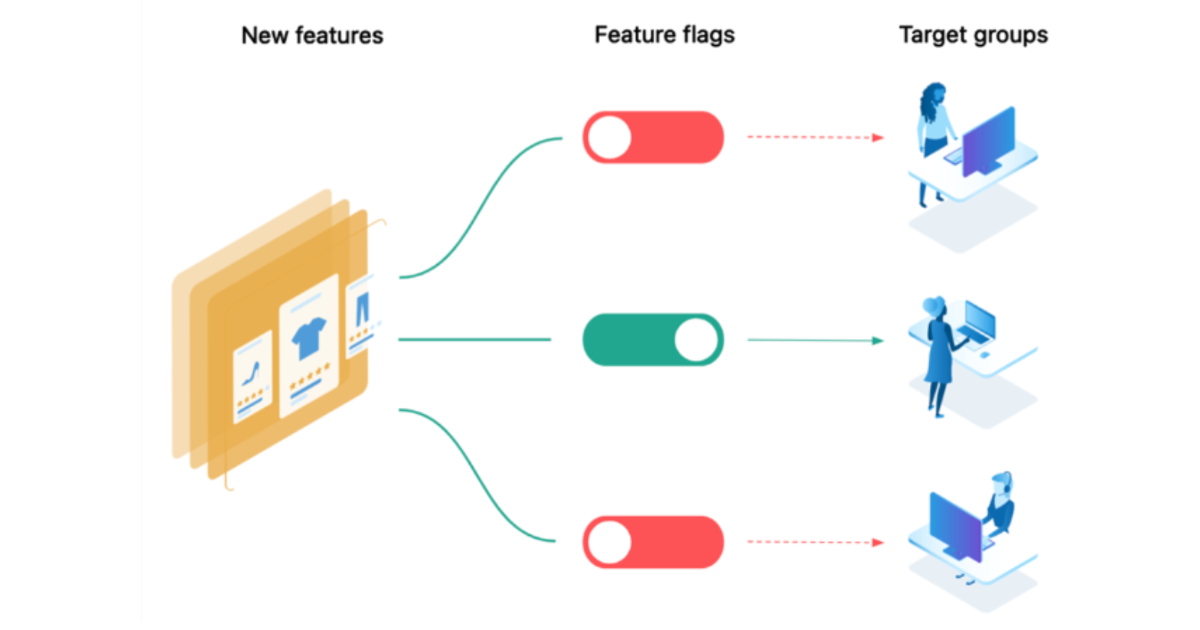
What is a Feature Flag?
Definition for Google Snippet: Feature flags are a software development tool/technique used to turn functionalities on/off in order to safely test new features in production. They can range from complex decision trees to simple if statements, and come in various types based on their longevity and dynamism. It’s important to note that there are several names that people use to describe feature flags, including feature controls, feature flippers, feature switches, and feature toggles.
Feature Flags: Basic Examples
A feature flag is basically a Boolean variable that can be set to either “on” or “off”. When the flag is set to “on”, a certain feature/function will work and vice versa. Here are some examples that will help you understand the flag feature better.
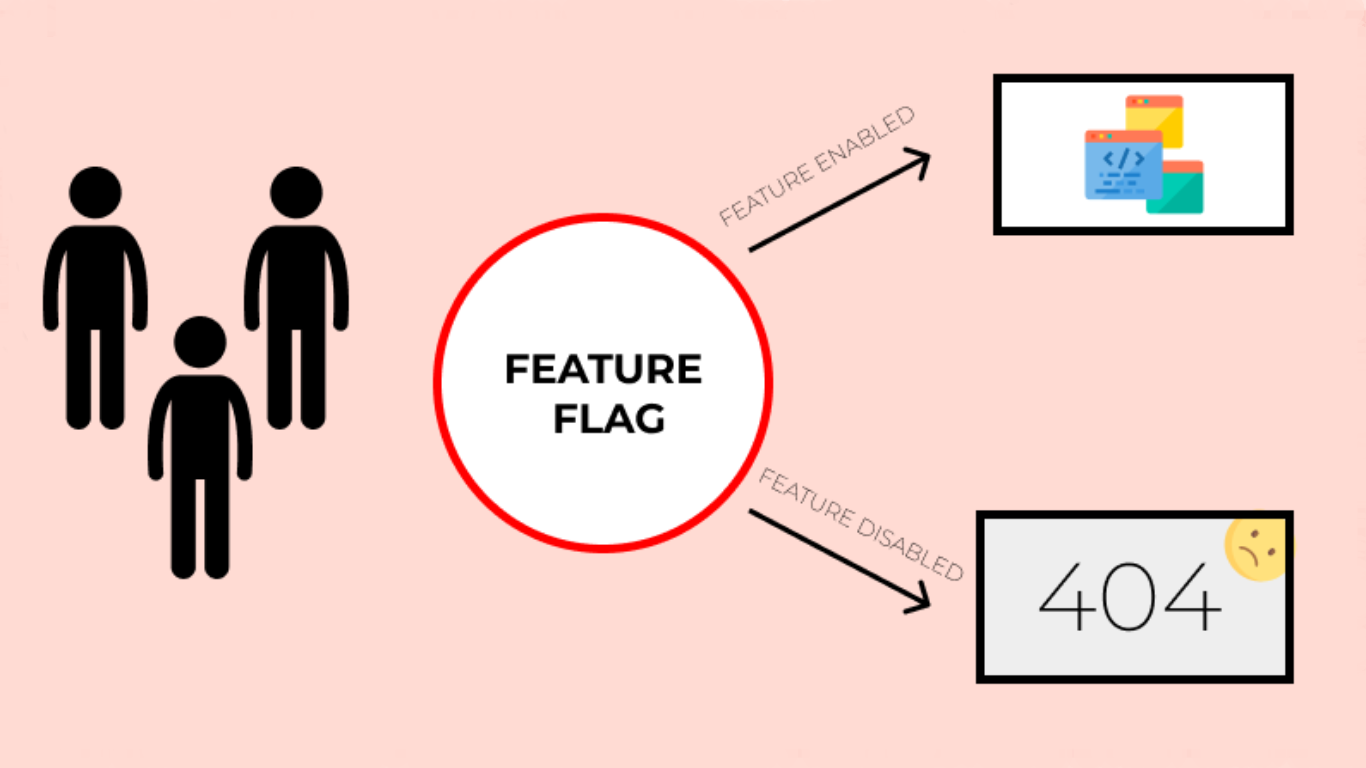
Feature Flags: Examples in Plain English
- A developer writes new code for a certain feature and creates a feature flag to toggle the feature on and off.
- The code is committed to the version control system and the feature flag is set to "off".
- The code is deployed to production, but the new feature is not yet available to end users because the feature flag is set to "off".
- The team can use the feature flag to enable the new feature for a small group of users (canary release), such as a beta testing group, to gather feedback and ensure that it is working as expected.
- If the feature performs well and does not cause any issues, the team can use the feature flag to gradually roll it out to a larger audience.
- If there are any issues with the feature, the team can use the feature flag to quickly disable it and fix any problems before rolling it out to a larger audience.
This way, feature flags allow teams to safely deploy new code and features to production while maintaining control over when and how they are made available to end users.
Feature Flags: Pseudocode Example
IF ENABLE_NEW_FEATURE = TRUE
DISPLAY "New feature is available"
ELSE
DISPLAY "New feature is not yet available"
END IF
Feature Flags: React Example
Here’s a simple example showing how React feature flags work.
const ENABLE_NEW_FEATURE = true;
function App()
{
if (ENABLE_NEW_FEATURE)
{
return <NewFeature />;
}
else
{
return <ExistingFeature />;
}
}
In these examples, the feature flag is a Boolean variable called ENABLE_NEW_FEATURE. If it is set to TRUE, the message "New feature is available" will be displayed. If it is set to FALSE, the message "New feature is not yet available" will be displayed instead.
This allows the team to toggle the new feature on and off simply by changing the value of the feature flag.
Getting Started with Feature Flagging
Incorporating feature flags into your software development can improve the efficiency and flexibility of your release management process.
Feature flags allow teams to deploy new code to production without immediately making it available to end users, which can be useful for A/B testing or enabling and disabling features for specific user groups. Here’s a basic step-by-step procedure that you can use as a starting point to get started with feature flagging for your remote teams.
Identify Your Pain Points
Before implementing feature flags, it's important to identify the pain points or challenges that you are trying to address. For example, you might be trying to mitigate the risk of introducing breaking changes, or you might be trying to improve your ability to test code changes in a production environment. Identifying your pain points will help you determine which feature-flagging strategies and tools will be most helpful for your team.
Use the Right Tools
Once you've identified your pain points, the next step is to choose the right tools for feature flagging to ensure that your feature flagging process is effective and efficient.
Feature Flag Management Platform
Feature flag services are becoming popular because they provide you with a user interface for creating, managing, and deploying feature flags. There are tons of feature flag tools available in the market, such as ConfigCat. Most feature flagging platforms work on the basis of “feature flag as a service”. They typically offer a range of features, such as the ability to target specific user segments, track the usage and performance of flagged features, and roll back changes easily.
Use a Feature Flag Library
A feature flag library is a software library that you can use to implement feature flags directly in your codebase. This can be a good option if you prefer to have more control over the implementation of feature flags, or if you don't want to use a separate platform.
Build Your Own Feature Flag Management System
If you have the resources and expertise to do so, you can build your own feature flag management system. This can be a good option if you have specific requirements that aren't met by existing platforms or libraries. However, building your own system can be time-consuming and may require more maintenance and support than using an existing platform or library.
Set up a Process for Coordinating Feature Flag Deployments
To ensure that team members are aware of and can track changes to feature flags, it's important to establish a process for coordinating feature flag deployments and updates. This might involve using a version control system, such as Git, to track changes to feature flags, and using a project management tool, such as JIRA, to track and prioritize feature flag updates.
Establish a Process for Monitoring
To ensure that feature flags are having the desired effect on your application, it's important to set up monitoring and logging systems to track the usage and performance of flagged features. You can use different feature flag tool monitoring tools, such as Datadog, or Splunk to track metrics such as usage, errors, and performance. You'll also want to establish a process for reviewing and analyzing this data, and for taking action based on what you learn.
Iterate and Improve Your Process over Time
As you gain experience with feature flagging, you may want to adjust your strategy or process to better meet the needs of your remote team. For example, you may find that you need to use different tools, or that you need to adjust your process for coordinating feature flag updates. Be sure to keep an open mind and be willing to try new approaches as needed.
Feature Flag Best Practices
The following are some best practices for using feature flags effectively.
Use the Right Strategy for Feature Flagging
There are several release management strategies that organizations can choose from, including feature branching and trunk-based strategy. Trunk-based development involves all team members working off a single shared codebase, while feature branching involves creating separate branches in the version control system for each new feature being developed.
Manage Different Feature Switches Differently
Depending on the purpose of a feature flag, you may want to manage it differently. Some considerations might include: Lifespan: Flags that are used for testing or experimentation might have a shorter lifespan than flags that are used to gradually roll out a feature to all users. Audience: Flags that you use to test a feature with a subset of users might be targeted to a specific audience, such as users in a certain region or with a certain subscription status.
Control Access to Flags
It's important to control access to feature flags to ensure that only authorized individuals can create, update, or delete flags. It’ll also help you monitor which changes were made by who to maintain transparency.
Use a feature flag management platform or library that provides access control features, or implement your own system for controlling access.
It’s also important to use a secure VPN service while working with remote teams. It’ll help you provide remote access to your teams securely as all the data transmission will be encrypted.
Use a Standardized Naming Scheme
To make it easier to manage and track feature flags, it can be helpful to use a standardized naming scheme. Ideally, you should use a consistent prefix or suffix for all flags, or follow a specific naming convention, such as using snake_case or camelCase. Using a standardized naming scheme can help ensure that flags are easily identifiable and that there is less risk of confusion or duplication.
Train Team Members on How to Use and Manage Feature Flags
To ensure that everyone on the team is familiar with how to use and manage feature flags, it can be helpful to provide training materials and to hold regular check-ins or training sessions. You can provide documentation on how to use the feature flag management platform, as well as best practices for creating and deploying feature flags, to all your remote employees/teams.
Conduct Regular Clean-up
Over time, you may accumulate many feature flags that are no longer needed. To ensure that your feature flags are well-organized and easy to manage, it's important to conduct regular clean-up of your flags. Consider reviewing all of your flags and deleting any that are no longer needed. This can help reduce clutter and ensure that you are only using flags that are actively being used or that have a clear purpose.
Final Words
Feature flagging is an excellent way to mitigate the risk of deploying code changes, by allowing developers to test and validate code changes before they are released to all users. It can improve code quality, enhance flexibility, speed up the deployment process, and improve the user experience.
Additionally, feature flagging can be especially useful in a remote setting because it helps to create a sense of community and connection among team members who may not have the opportunity to interact with each other in person.
When team members are recognized for their contributions, it can help to boost morale and encourage them to continue putting in their best efforts. Lastly, it can help you ensure that the contributions of all your team members are recognized and valued, regardless of their physical location.
For more on feature flags, check out ConfigCat on Facebook, X, LinkedIn, and GitHub.
